An increasing focus on user privacy has been a feature of every recent update to macOS, and macOS Sequoia is no different. For example, it’s more difficult to run apps that haven’t been notarized by Apple than it was in previous versions of macOS. But one change that has caused some frustration among users and developers alike is a new permissions requirement for apps that record your Mac’s screen. In this article, we’ll explain why you have Mac screen recording permissions in macOS Sequoia and how to manage them.
What has happened?
Mac users have become used to having to give explicit permission to apps that want to record their Mac’s screen, use the camera or microphone, or access the system or startup disk. Until now, those permissions need be granted only once and can be revoked at any time. However, a change in macOS Sequoia means that applications that want to record your screen have to request permission every week.
How does it work?
Once a week, the first time you use that app that week, macOS displays a pop-up that reminds you a specific app has permission to access your Mac’s screen and asks you to either ‘Continue To Allow’ or to go to System Settings and revoke permission.
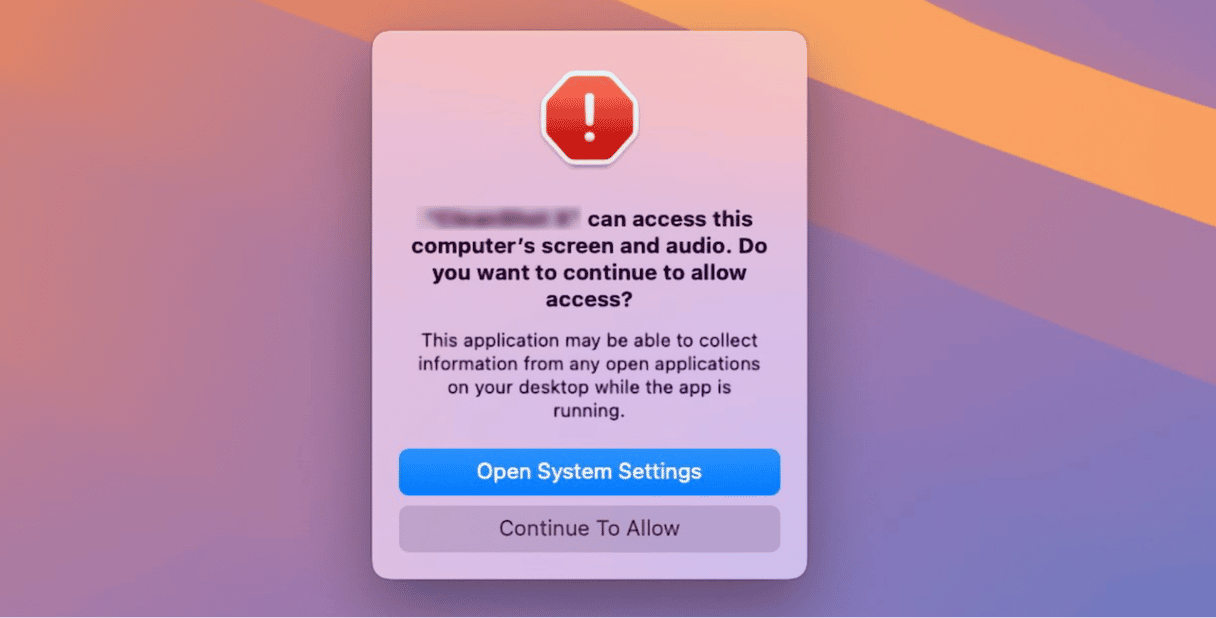
Why has Apple done this?
Apple hasn’t explained why it has made this change. But it’s likely in recognition that the ability to record your Mac’s screen is requested by a large number of apps and the data gathered could be used for some very serious malicious purposes.
Which apps are affected?
On the surface, it would seem logical that only apps that take screenshots or screen videos would be affected by this change. But that’s not the case. Lots of different apps request permission to access screen recording, including video call and conferencing apps that allow you to share your screen in a call, such as Zoom, Discord, and Slack. Apps that use the color picker to allow you to click an eyedropper icon on a color on your screen to choose it are also affected.
Why is it a problem?
The main reason that it’s a problem is that it’s inconvenient for users to have to grant permission every week to possibly several different apps. But it’s also a problem because Apple didn’t alert developers or users of the change, much less publicize it. And because of the nature of the alert, it causes concern among users about why an app is asking for that permission when they’ve already granted. Could it be a rogue app? Is it trying to do something they haven’t permitted it to do? The appearance of the prompt has caused a great deal of confusion.
Is it necessary?
That depends on who you ask. Apple would probably tell you that it is. Most developers and users would disagree. It certainly seems strange that the prompt appears only for one type of permission and not others, though we should probably be grateful for that; otherwise, we’d be swamped with permissions prompts.
How to troubleshoot your Mac and keep it running smoothly
One of the issues with weekly permissions prompts on macOS Sequoia is that some users may think it’s a bug or, worse, malware. It’s a fact of life that as your Mac accumulates files, bugs and even malware become more likely. One way to combat that is to carry out regular maintenance on your Mac. That means clearing out the junk, getting rid of clutter, running maintenance tasks, and scanning for malware. That’s a lot of effort, so it’s no wonder most of us don’t bother. But there is a way to make it much easier — use CleanMyMac’s Smart Care tool. It scans your Mac, gathering information on all the junk files, clutter, similar images, and any malware, and allows you to remove it easily. It also checks which of your installed applications have updates available and recommends maintenance tasks to run. Once it’s finished scanning, you can implement its recommendations with a click or review them and decide for yourself which ones to run. You can start your free CleanMyMac trial.
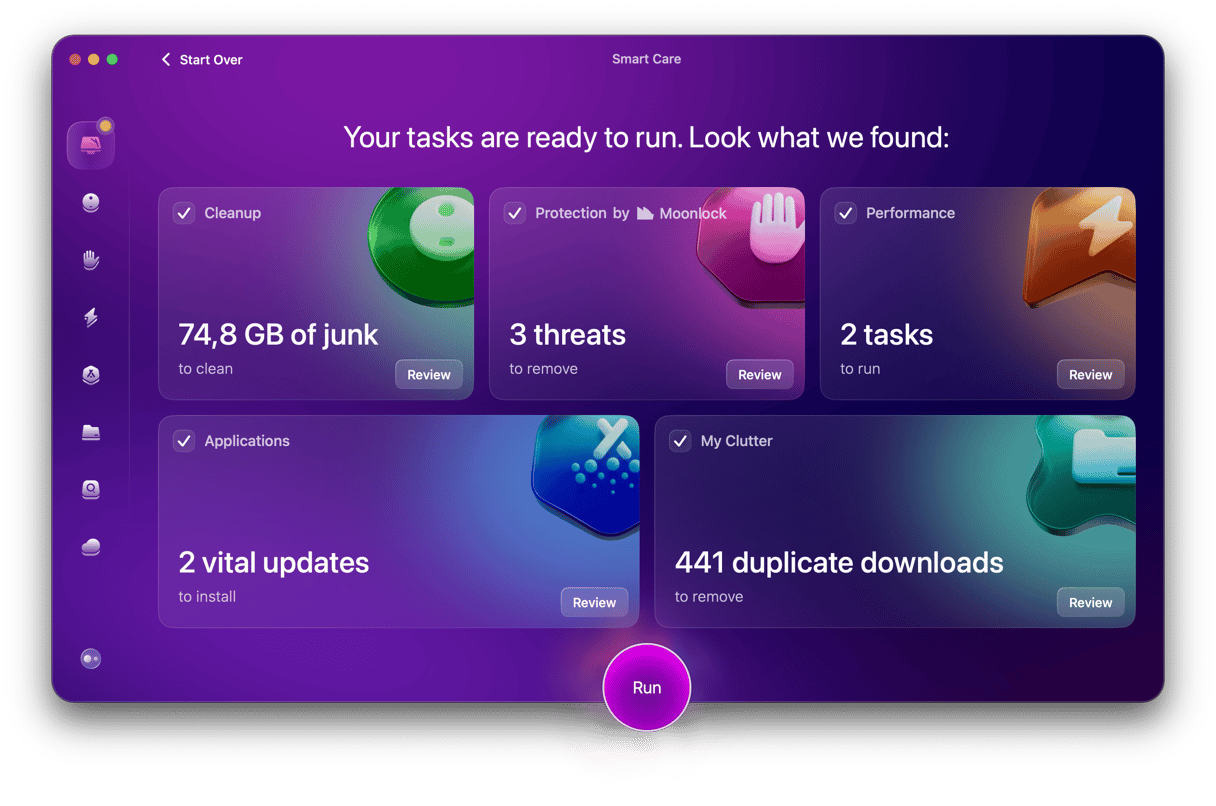
Why are there weekly permissions prompts on macOS Sequoia? The truth is, nobody knows because Apple hasn’t explained it. The permissions prompt only affects one set of permissions — those used by apps that want to record your Mac’s screen. But there are lots of those apps, and if you have several installed, you will see a prompt for each of them every week. That’s frustrating, but for now, it’s just something we have to live with.








