If your organization is using Apple Business Manager (ABM), CleanMyMac X Business is a great way to keep your team’s Macs fast, clean from system junk, and safe from malware.
CleanMyMac X Business is available on the App Store, fully supports ABM, and has the same functionality as its companion, CleanMyMac X; both editions receive the same updates simultaneously.
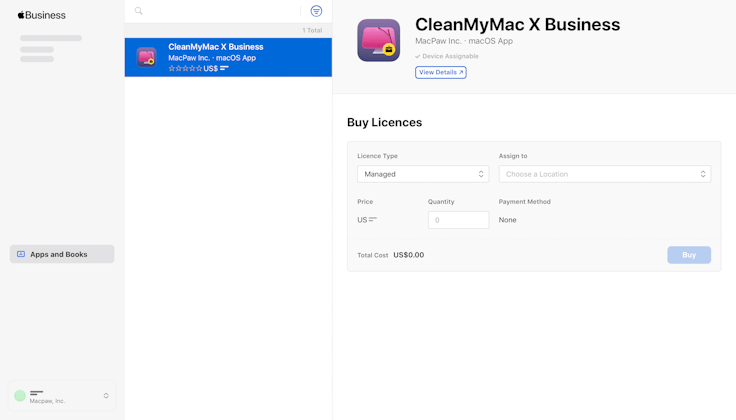
For ABM users, the steps to start using CleanMyMac X Business would seem quite familiar:
- Purchase CleanMyMac X Business using ABM.
Make sure you choose the Business version: purchasing multiple licenses is not available in CleanMyMac X for individual users. - Buy licenses for your team.
- Distribute CleanMyMac X on your colleagues’ Macs using Profile Manager.
Trial period. CleanMyMac X Business does not have a free trial, so you must buy the app to start using it. If you need CleanMyMac X for personal use and want to evaluate it first, we recommend the authentic version of CleanMyMac X. You can find it on the App Store, the MacPaw Store, or Setapp.
If you have any questions about CleanMyMac X Business or using CleanMyMac X for your team, please contact us — we’d be happy to help!
