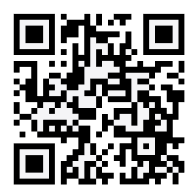How to remove a follower on Instagram without blocking them
When it comes to followers on Instagram, it’s important to remember that it’s not always about how many you have, but how engaged they are with your content. You can have thousands of followers, but if they aren’t liking or commenting on your posts, they won’t help you much.
One strategy to keep your audience engaged is to unfollow fake accounts or real followers who aren’t interacting with your content. Instagram used to only give you the option to remove followers if you had a private account, but the feature has recently been rolled out to public and business accounts as well. Here are some tips for removing real and fake followers on Instagram.
How to delete real followers on Instagram
It used to be that if you wanted to get rid of an Instagram follower, you had to block them from your account, which was considered a pretty aggressive, but often necessary way to keep someone from seeing your content.
Removing followers is a more subtle way to end an Instagram relationship, or at least put some distance between you and your soon to be ex-follower. You can remove followers in the Instagram app on your iOS or Android device, but you won’t be able to do it from a web browser. Here’s how to remove an unwanted Instagram follower without blocking them.
- Open the Instagram app on your phone or tablet and navigate to your profile.
- Tap Followers at the top of the screen. A list of your followers will show up on the screen.
- Scroll through the list of followers until you find the profile that you want to remove.
- Tap on the three little dots next to the profile.
- Tap Remove.
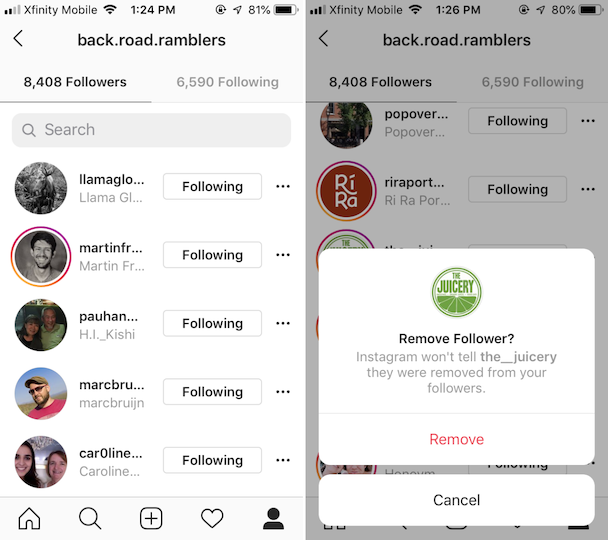
What happens when you remove a follower on Instagram?
Instagram won’t tell your followers that you’ve removed them. They will simply stop seeing your posts and Stories in their feed. If they are really interested, they can do some digging to discover that they no longer are following you, but chances are that they won’t even realize it.
If they do realize that they aren’t following you anymore, they can pretty easily start following you again. If you want them out of your Instagram life for good, you will have block them so they can’t find your account.
How to remove fake followers on Instagram
Fake followers are accounts created to artificially inflate the follower numbers of countless profiles without any real benefit to you or your account. Fake followers are usually bots, not real people. But your Instagram account might also be susceptible to “ghost” followers, which are real accounts that aren’t active.
Fake followers or ghost followers are easy to identify, but if you have a vast following, it may take a lot of time to find and delete them. It may be tempting to use a third-party app to find fake followers and delete them in bulk, but Instagram has made it clear in their terms of service that you should only take one action at a time.
Check out the profile of some of your followers. Fake followers will often fit the following criteria:
- No profile photo or a generic and low-quality photo.
- No posts on the account. If there are posts, they will be low quality and not recent.
- No followers of their own, or an extremely low following to follower ratio.
- A username that consists of random numbers and letters.
- A generic bio or no bio at all.
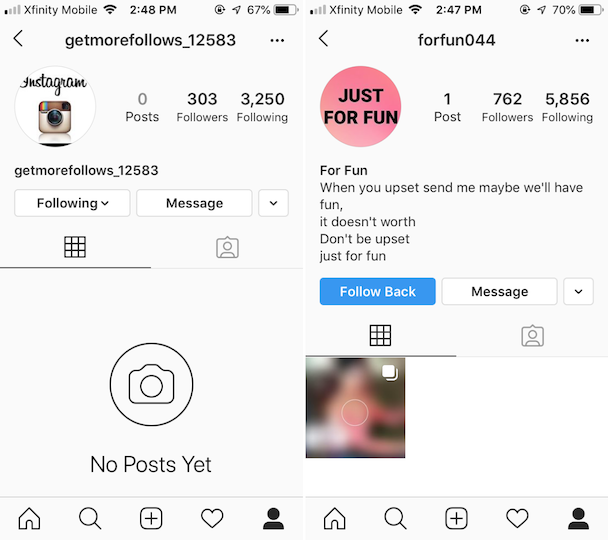
Scroll through your list of followers and look for the red flags mentioned above. To remove these fake followers, do this:
- Tap the three dots next to the follower’s profile picture.
- Now tap Remove.
That’s it! Go through your following and repeat this for all suspicious accounts.
Will Instagram delete fake followers?
Instagram continues to crack down on fake accounts, and if you are using a third-party app to grow your following in a way that goes against Instagram’s terms of service, your account may be suspended. You can avoid that by ditching any unethical practices you’ve been using and deleting fake followers on your own.
You can also report fake accounts to Instagram, even if they aren’t following you. Here’s how to do that:
- Navigate to the profile you think is fake.
- Tap the three dots next to the username.
- Finally, tap Report.
Instagram will look into your report and suspend the account if it does seem like a fake one.
Obviously followers are important for growing your Instagram account, but fake followers are simply dead weight. Look for engaged followers that interact with your account in a genuine way. If a follower isn’t liking or commenting on your content, you may want to remove them from your list of followers.