When it comes to the security of your Mac, there’s always something new to be on the lookout for. Macs are getting targeted by hackers more than ever. And even though some adware may simply be a giant headache, many of these rogue software leave a back door open to your hard drive and sensitive data.
One such adware tricks your browser into consistently rerouting you to the website go.loadingnow.me. If that’s happening on your Mac, you’re in the right place to fix it. In this article, I’ll break down what that virus is and how to stop go.loadingnow.me by removing it.
| Name | Go.loadingnow.me virus |
| Category | Adware, Potentially unwanted application (PUA) |
| Symptoms | Redirects browser, adds additional advertisements to search results, and poor computer performance |
| Infection method | Software bundling |
System damage | Unwanted changes to browser, Internet activity tracking, search redirects, and excessive ads |
| Removal |
What is the go.loadingnow.me virus?
Let's start with the basics first: what is go.loadingnow.me virus?
It’s a fraudulent website that gets paid based on how many ad clicks it can get. This virus infects your Mac and redirects your browser to that website. It does this hoping you’ll either intentionally or accidentally click on one of their ads—generating just a little more money for the hackers.
How can a Mac get infected with go.loadingnow.me?
There are two common ways this adware can infect your Mac. One of the ways is through deceptive ads, and the other is through something called software bundling.
Let’s start with deceptive ads. What I mean by that is they’ll create pop-up ads designed to look like Adobe Flash updates. They do this to trick you into thinking it’s just a regular software update. But in reality, you’re downloading and installing this virus instead of the app update.
Software bundling works in the same deceptive vein. It usually happens with free apps, but not necessarily. What happens next is after downloading that app, the adware comes bundled with it. That’s why it’s always important to remember to click the “Customize Install” button to make sure nothing is trying to sneak into your hard drive.
What harm can go.loadingnow.me do to a Mac?
All in all, go.loadingnow.me won’t do much harm. It will be more annoying than anything else. It starts to get suspicious and scary when it opens a back door to your Mac for hackers and more serious malware.
How to remove go.loadingnow.me virus from Mac manually
The go.loadingnow.me virus infects computers by attaching itself to the browser extensions installed. While it’s not difficult to remove a particular extension from a web browser, doing it for each browser you have installed can be a little tedious.
Below are the instructions for how to stop go.loadingnow.me on the three most popular browsers available today.
Safari
Starting with the default macOS browser, here’s how to get rid of an extension in Safari:
- Open Safari.
- Click Safari > Preferences > Extensions.
- In the sidebar, select the suspicious extension and click Uninstall.
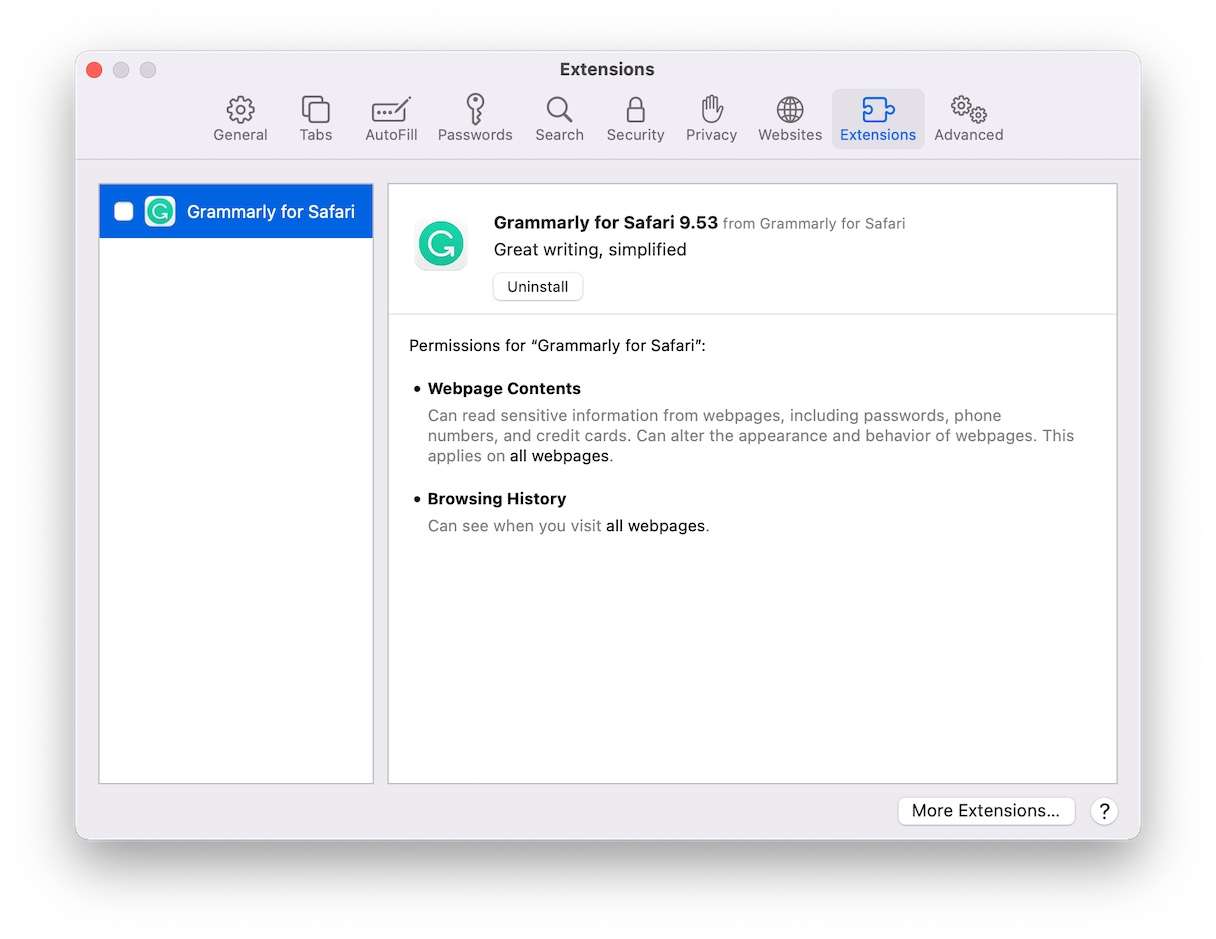
Firefox
If you also have Firefox installed, you’ll want to follow these instructions:
- Open Firefox.
- Click the menu button (it looks like three lines) > Add-ons and Themes > Extensions.
- Look for the adware extension. Then, click the ellipsis on the extension and select Remove.
Chrome
Finally, if you have Google Chrome installed, follow these steps.
- Open Google Chrome.
- Click Chrome > Preferences > Extensions.
- Find the adware extension and click Remove.
Once you remove the unwanted extensions for each browser, it’s a good idea to go ahead and restart your computer.
How to prevent installing PUAs, adware, and redirect viruses
Now that you’ve gotten rid of the go.loadingnow.me virus on Mac, how do you protect your computer from potentially unwanted apps or redirect viruses in the future?
Thankfully, you can use CleanMyMac to help you do that! This utility app has not only been verified and notarized by Apple but also recommended by Forbes as one of the best Mac optimizing apps. And the best part is, you can download and try it completely free of charge.
Once you’ve had it installed on your Mac, follow these three simple steps:
- Open CleanMyMac.
- Click Malware Removal in the sidebar.
- Then, click Scan.
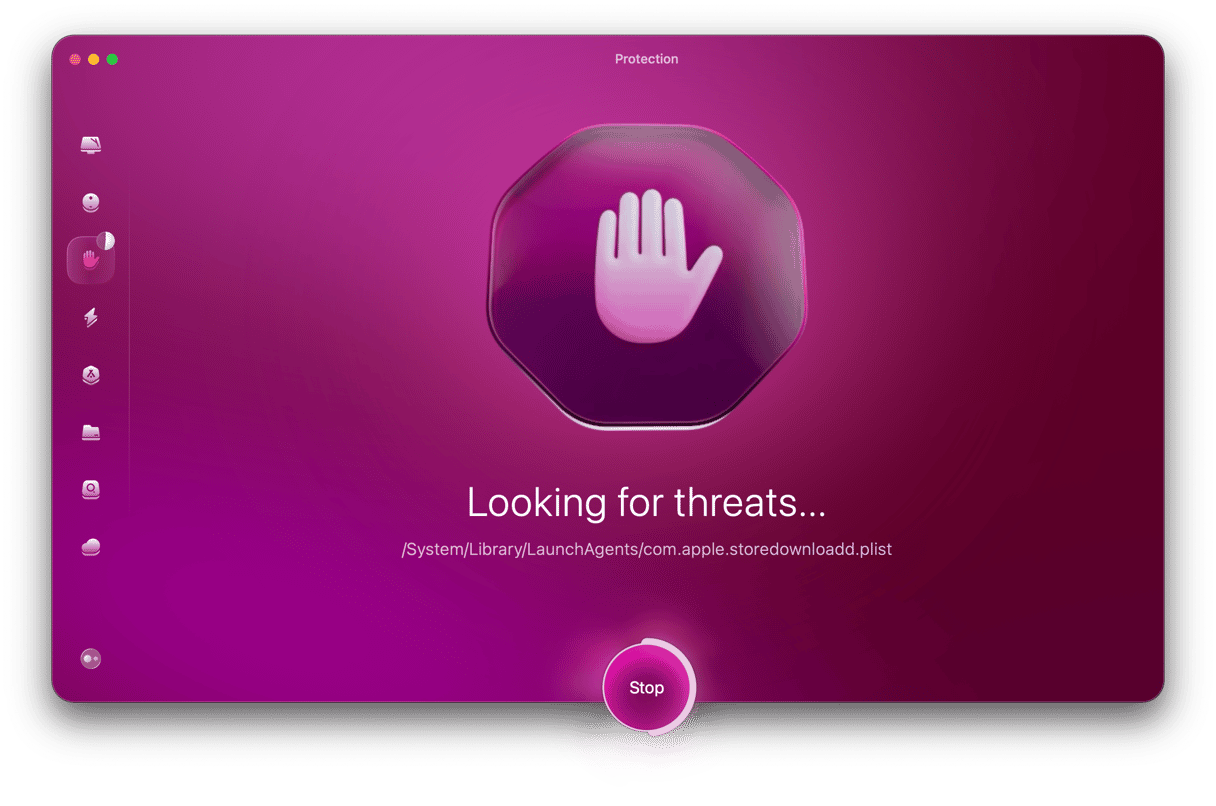
It’s that simple! When the scan is complete, you’ll be able to review and get rid of anything suspicious it finds on your Mac.
Adware like the go.loadingnow.me virus on Mac is annoying and can ultimately slow down your entire system. But knowing what to look for allows you to instantly spot and remove the virus from your Mac. Hopefully, you’ve found this article handy. Stay tuned for more Mac tips from our Malwarepedia!







