Voice Memos is one of the most useful but frequently overlooked apps on macOS and iOS. You can use it to record ideas, snippets of songs you’re writing, meetings, and anything else that uses audio. And thanks to Apple Intelligence in macOS Sequoia, memos can be transcribed, which makes it particularly useful for recording interviews that you want to write up later in a blog post, article, or essay. One question that’s often asked is: where are voice memos stored on Mac? The answer is not obvious since Apple has gone out of its way to try and make sure you only access them from within the app. But we’ve tracked them down and will show you where to find them.
What are voice memos?
Aside from the obvious — audio recordings you make in the Voice Memos app — voice memos are individual files stored in MPEG-4 format with the extension .m4a.
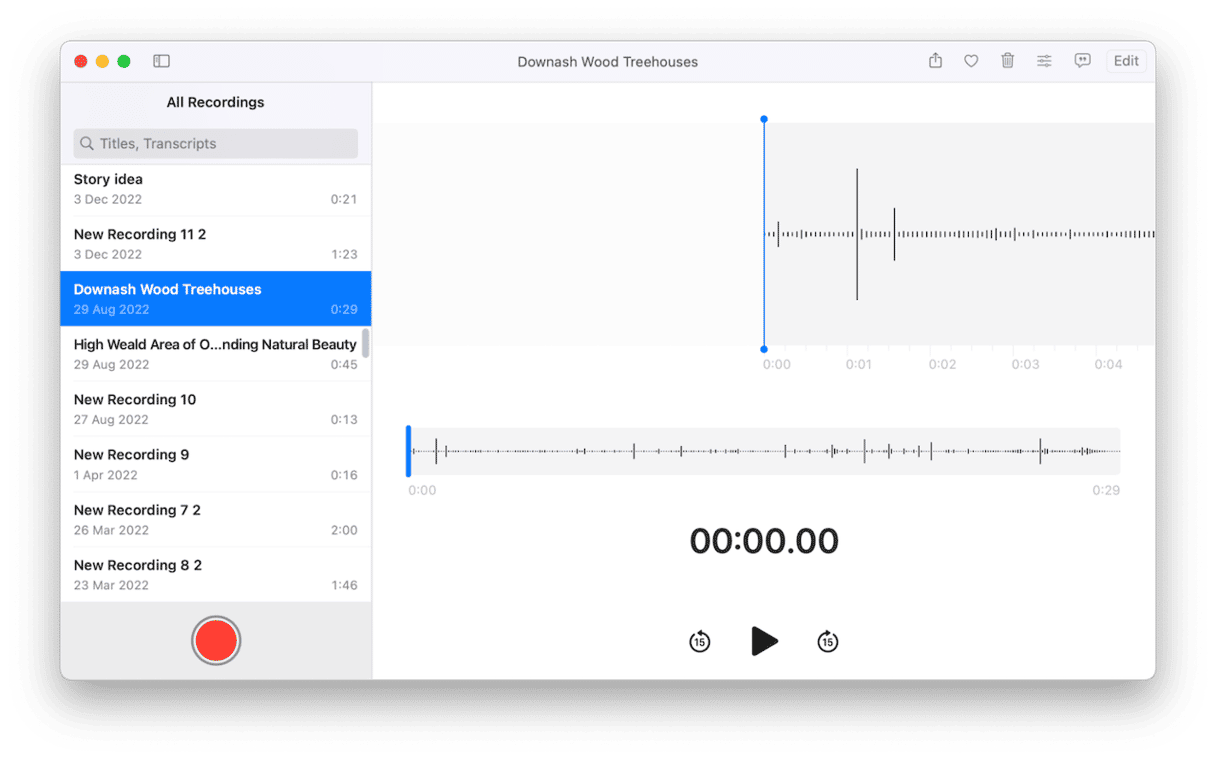
Where are voice memos saved on Mac?
You might think that voice memos would be stored in the Music folder, the same place where macOS puts files you download on Apple Music. But no, they’re not there. Nor is there a Voice Memos folder in iCloud Drive, even if you enable syncing, as there is for Text Edit and many other Apple apps. Instead, they are stored deep inside your user Library folder. The exact location is different for recent macOS versions that use Apple Music and older versions that install iTunes. We’ll show you both.
Apple Music
- Click the Finder icon in the Dock.
- Select the Go menu and choose Go to Folder.
- Paste this path into the text box and followed by Return:
~/Library/Group Containers/group.com.apple.VoiceMemos.shared/Recordings - You will see a folder full of .m4a files. Those are the audio files for your voice memos.
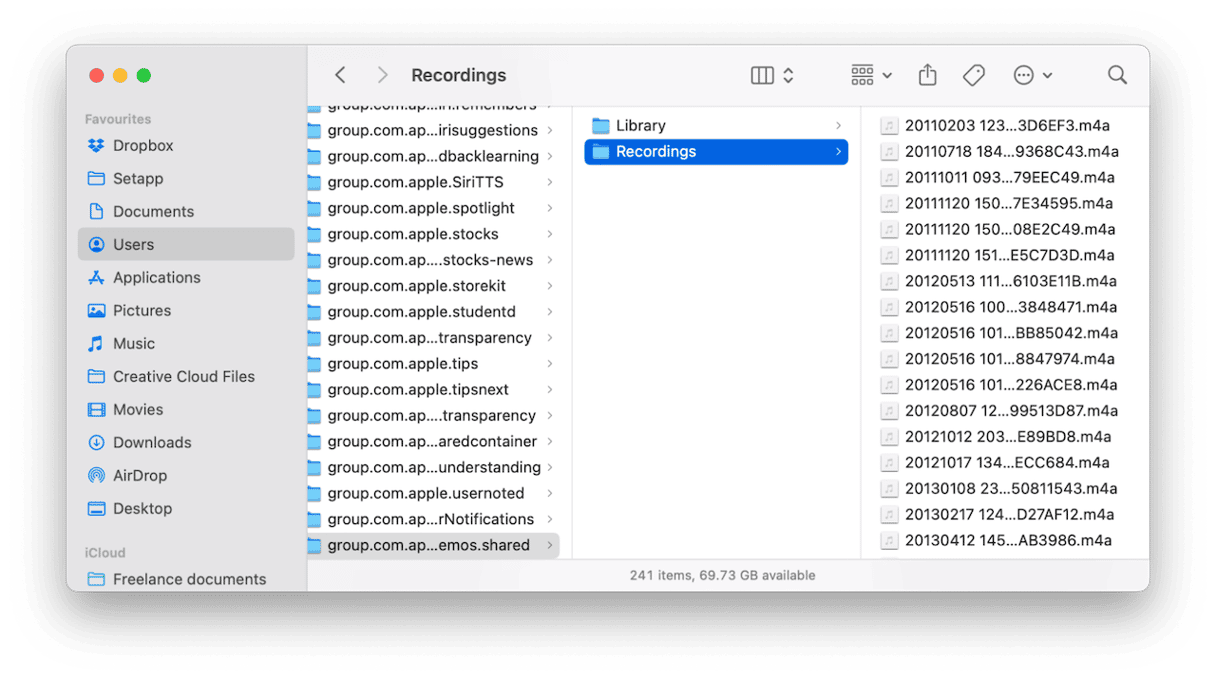
iTunes
On versions of macOS that still use iTunes, paste this path instead of the one in step 3 above:
~/Music/iTunes/iTunes Media/Voice Memos/
Once you’ve located the folder with voice memos in it, you can play the one you want to listen to by selecting it and pressing the Spacebar to use Quick Look or double-clicking it to open it in Music. If you want to open it in another app, Control-click on it and choose Open With. Then, choose the app you want to use.
How to turn voice memos syncing on or off
By default, voice memos you record on your Mac are synced using iCloud with your other Apple devices, and those recorded on your other devices also appear on your Mac. However, if you don’t want that, you can turn it off.
- Click the Apple menu and choose System Settings.
- Choose your Apple Account, then iCloud.
- In the Saved to iCloud section, click See All.
- Scroll down to Voice Memos and toggle the switch to off.
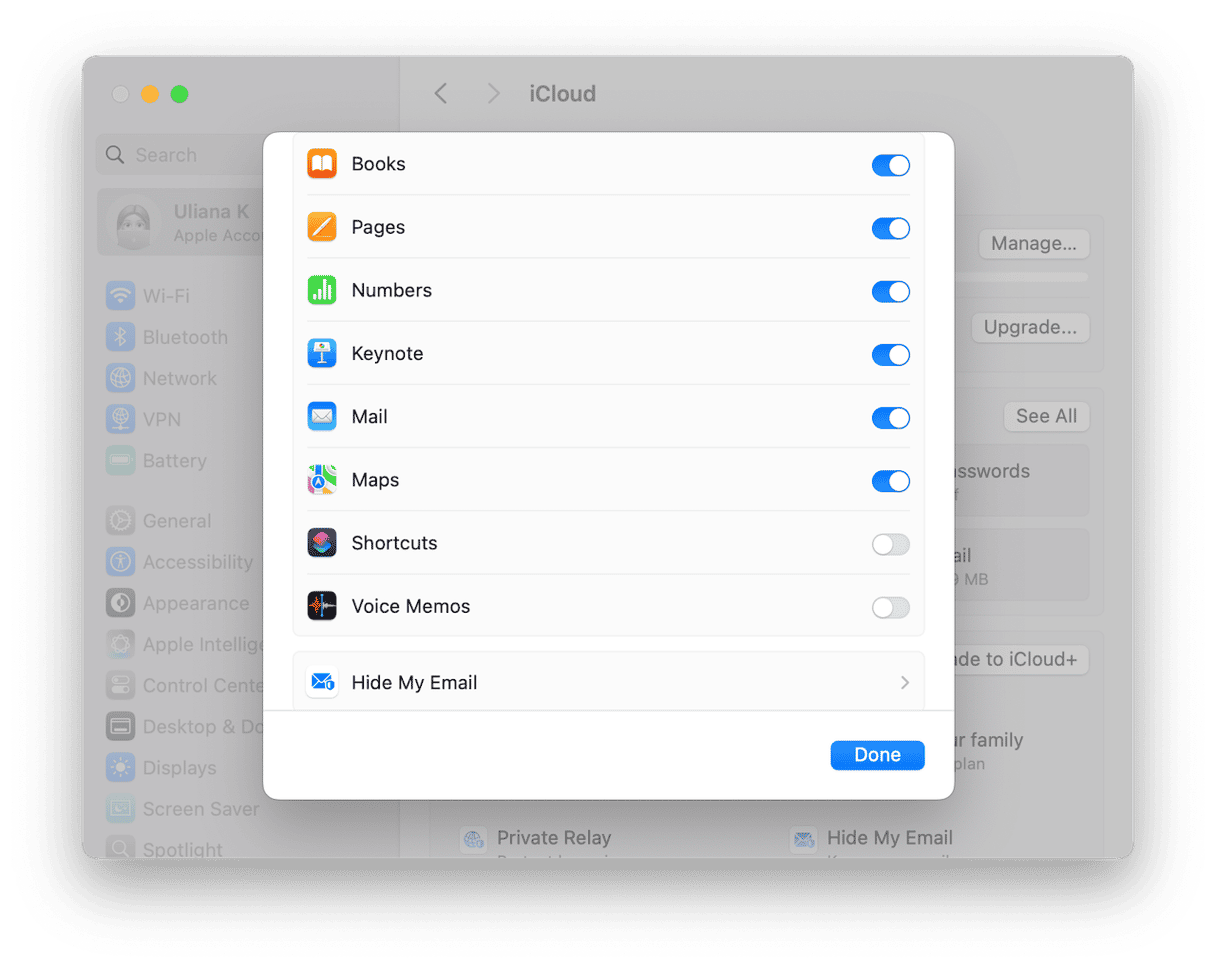
How to save voice memos on Mac
There are several different ways to save voice memos somewhere else, and we explain them all in this article. The quickest method is to click and hold on the memo in the Voice Memos app and drag it onto your Desktop. You can then move it to wherever you want to save it.
How to clear the clutter on your Mac
Voice memos are not the only files that are hidden away in your Mac’s Library folder. There are thousands of them. There are also lots of other files scattered around your Mac, many of which you probably don’t need, like duplicate files, images that are similar to each other, and files that have been sitting in your Downloads folder for ages.
Tracking them all down and deciding which ones to delete and which ones to keep will free up lots of space on your startup disk and could make your Mac run more smoothly. But it’s an arduous process and one we all put off. What if there was a way you could do it with just a couple of clicks? That would be much easier, right? Well, there is. CleanMyMac’s My Clutter tool does all the hard work for you. With one click, it scans your Mac, and when it’s done, reports back to you on all the duplicate files, similar images, your largest and oldest files, and any downloads. You can then get rid of all the unnecessary files with another click or review its findings for yourself and decide what to delete and what to keep. You can get your free CleanMyMac trial here.
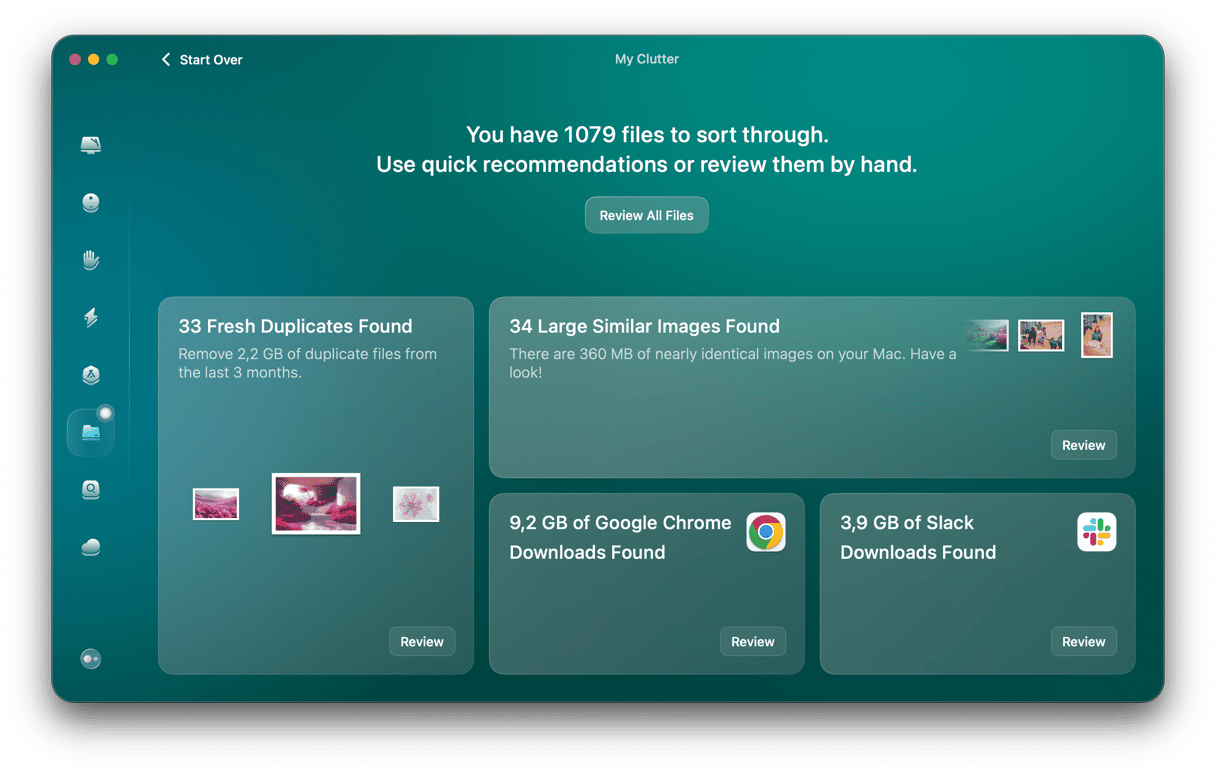
Where are voice memos stored on your Mac? Deep inside your user Library folder. Apple clearly doesn’t think you need to access them. But if you’d like to find them, follow the steps above.







