Top-tier Macs come with 128 GB of memory, but the most popular models are those with 8 or 16 GB. Although macOS manages memory pretty well, a standard capacity is rarely enough, especially if you use resource-hungry apps. So, over time, your Mac may become painfully slow. Luckily, there is a fix — using a memory-cleaning app to free up RAM. Not sure which one to choose? Consider basic and additional functionality, safety, and price of the app. Start with the top 10 best Mac memory cleaners we’ve tested for you.
How often do I need to free up RAM on Mac?
It all depends. It may be that you do not need to do it at all if you are a casual user or as long as you restart your Mac, say, once a week. However, you should free up RAM if you experience one or several of the following symptoms:
- Your Mac feels slower than before and lags.
- Apps are either crashing or not responding.
- Your Mac is overheating or fans are loud.
If you’ve noticed some of them, free up RAM whenever they emerge. Also, if you are a power user, it is a good idea to do it before running resource-intensive apps (like video or photo editors) or before gaming. This way, specialized apps and games will run more smoothly and your Mac will be more responsive.
1. CleanMyMac
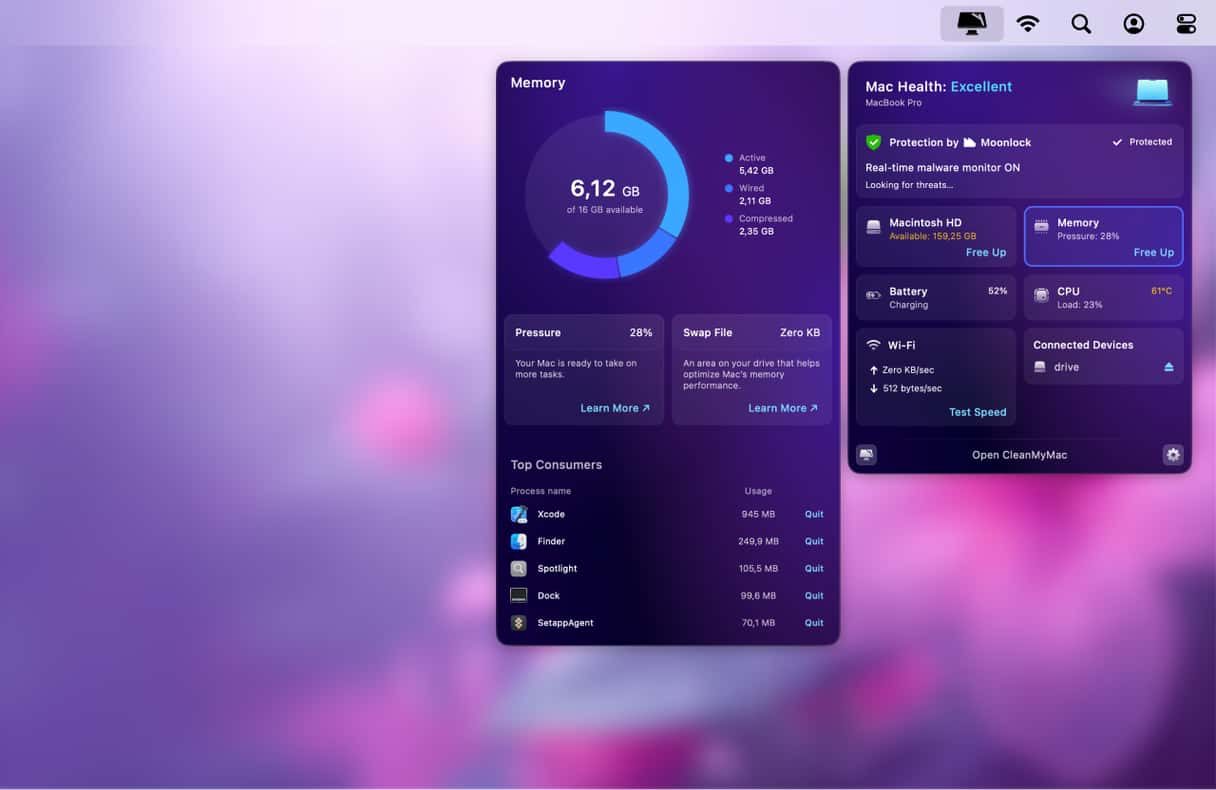
CleanMyMac allows you to clean up RAM using its Menu App — see the screenshot above. It calculates memory pressure and lets you free up some memory with a click. You’ll see main resource hoggers and will be able to quit them.
RAM Monitor that comes with CleanMyMac can help you better understand how memory works on the Mac. The app is notarized by Apple, which means it’s safe to use on a Mac. Get a free trial to try out all features. And if you need to free up storage space quickly, this app does it, too, as well as repairs disk permissions and runs other maintenance tasks.
Price: $39.95/year
Pros
- Provides you full control over your Mac and 25+ tools to take care of it
Cons
- Does not have a tool for detecting duplicate files available from the Menu App (has one in the My Clutter tool of the app, though)
2. Memory Clean 3
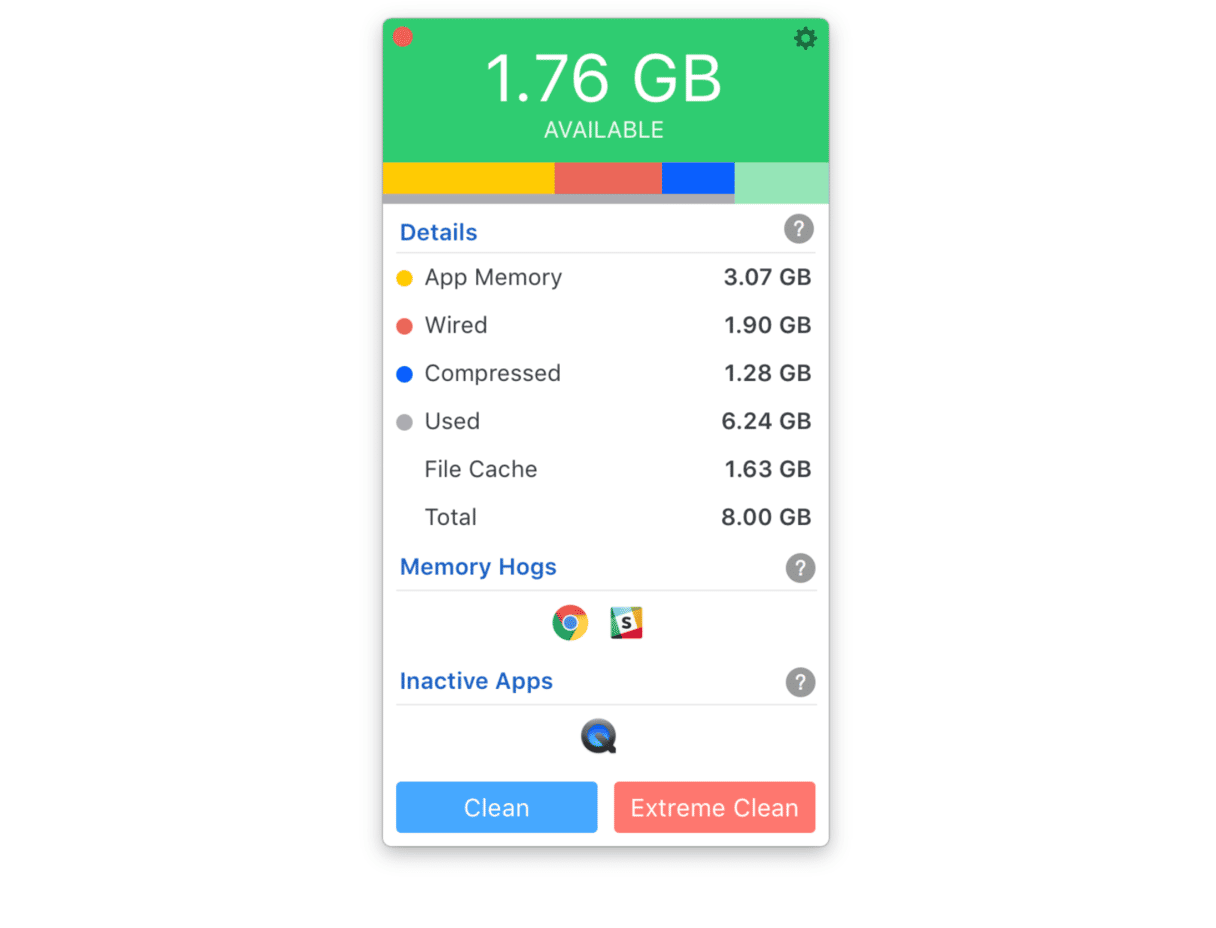
Memory Clean is a menu bar item that shows how much memory you have available and what is occupying the rest. It also displays the apps that are eating out your Mac’s resources and inactive apps occupying RAM. There are two options for cleaning, Clean and Extreme Clean, and you can also set Memory Clean to free up RAM automatically, so you never have to think about it.
Price: $9.99
Pros
- Easy-to-use app with a user-friendly design
Cons
- A free trial comes with limited features
3. CCleaner
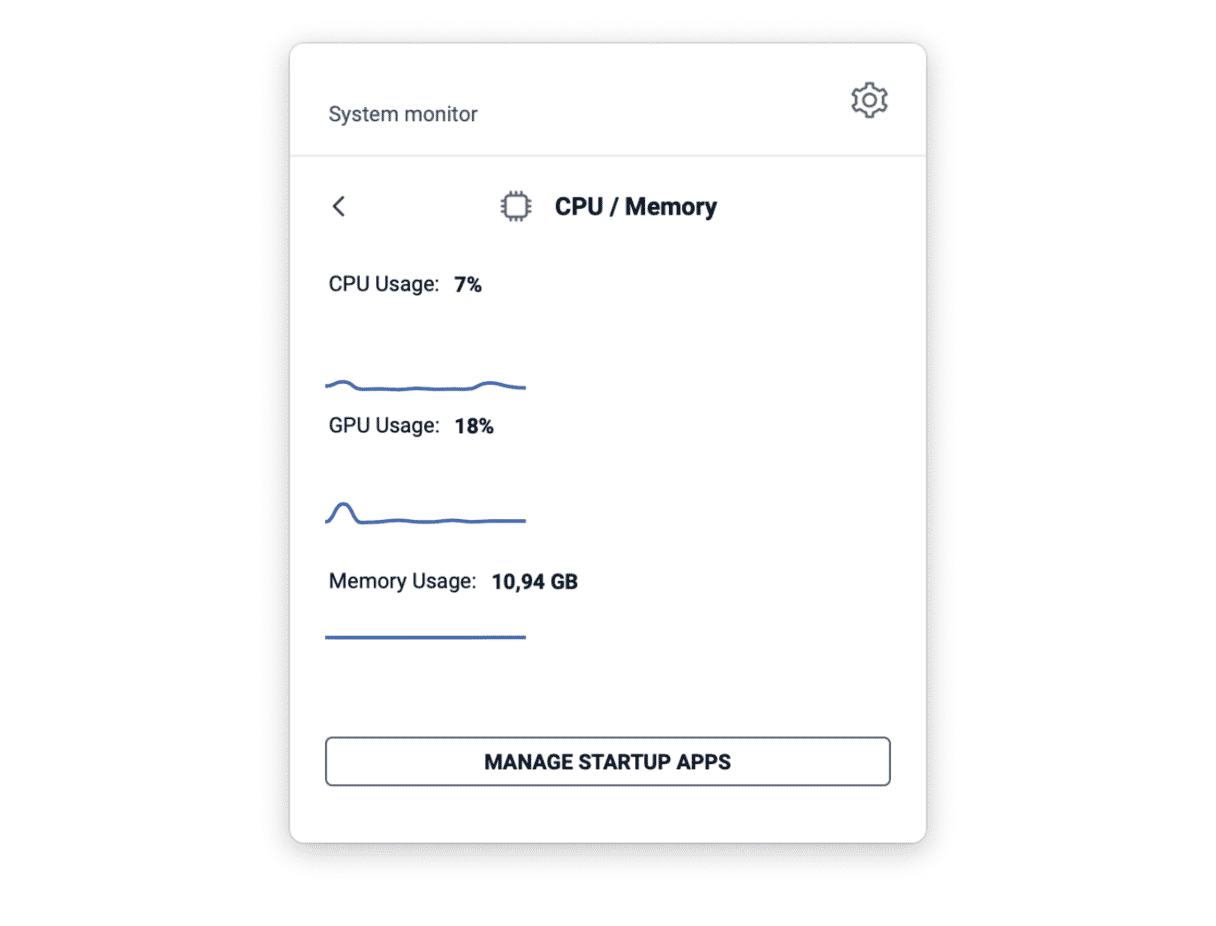
It is a RAM cleaner for Mac that comes with a menu bar item. The app aims at cleaning your Mac in addition to other valuable tools that can help monitor system status, such as CPU load and storage availability.
Price: $44.95/year
Pros
- One-click memory cleaner
Cons
- Limited functionality of the free version
4. Memory Magic

Memory Magic is so-called because it works away in the background, performing tasks to optimize memory and free up space for applications that need it. If you click on its menu bar item, you’ll see how much RAM you have still available and can, if required, manually force it to recover memory. History graphs allow you to see how often you come close to running out of memory space.
Price: $3.99
Pros
- Has history graphs to visualize memory usage
Cons
- Not updated, and so it will work on old macOS versions only
5. Nektony Memory Cleaner
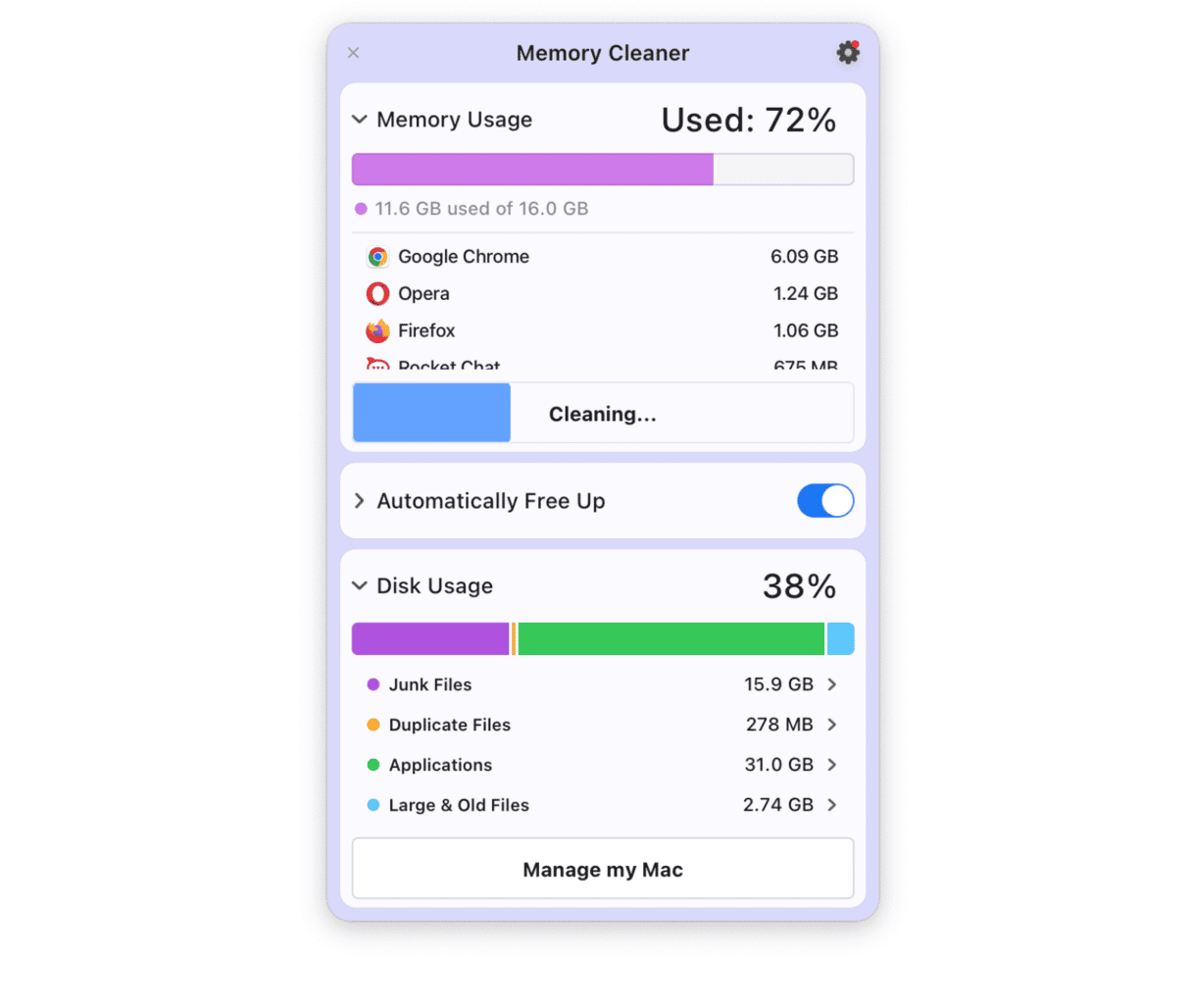
Memory Cleaner is also a menu bar app with a clear, easy-to-read dashboard-style layout. When you click on it, Memory Cleaner displays how much RAM you have in use as a percentage of the total, as well as the apps that are using the most memory. You can then free up RAM with one click.
Memory Cleaner also shows you how much space is being used by junk files on your Mac and allows you to free some of that space up, too.
Price: Free
Pros
- Has a feature for automatic memory cleaning
Cons
- A free version offers limited functionality — payment is needed to run the Disk Usage panel
6. Cleaner One Pro
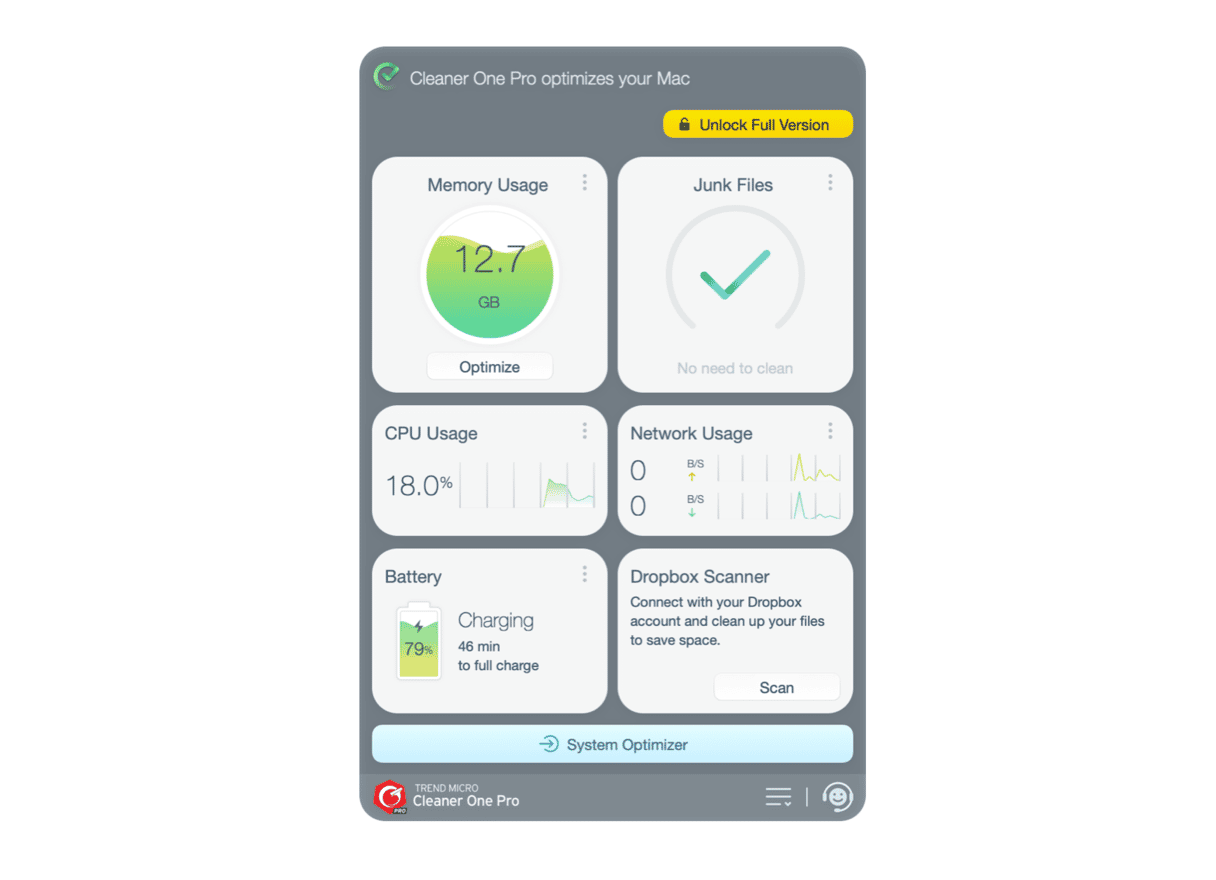
It is a Mac cleaner app that has a convenient and ready-to-use menu bar item. Known as Toolbar, it lets you monitor memory and CPU consumption as well as network usage. It also scans your Mac for junk files, making it possible to delete them right away from the tool. Users on forums share concerns about the safety of Trend Micro apps (and one Cleaner Pro is one of them), but it is a trusted developer that provides legit software, so you should not be afraid to install and try it.
Price: $24.99/year
Pros
- One-click RAM cleaner for Mac
Cons
- Lacks security features
7. Memory Diag
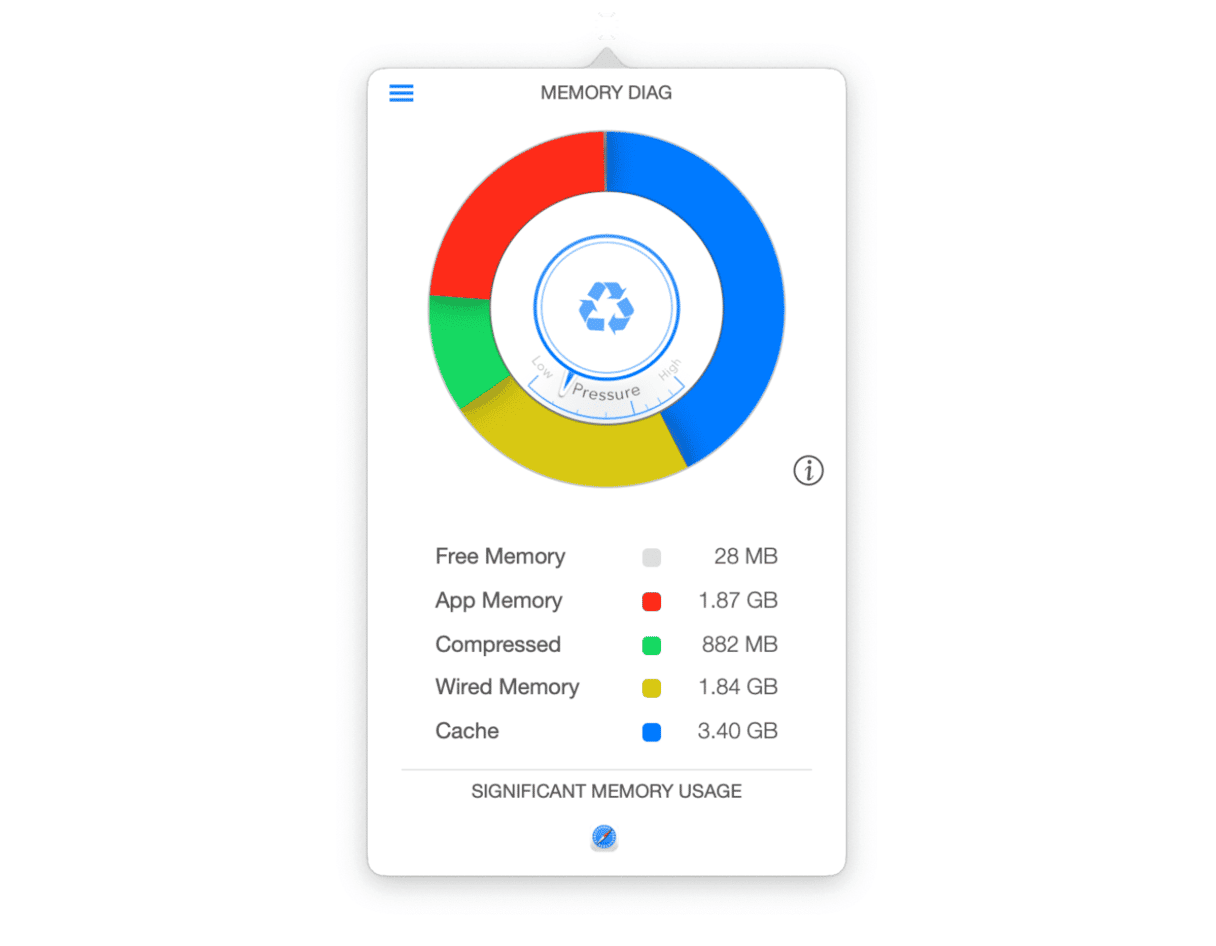
Memory Diag is a RAM cleaning tool that not only looks good but does a great job of letting you know when memory is running low. Like others on this list, it’s a menu bar item. In this case, it displays what it calls a memory pressure graph that’s color-coded so you can easily see how much memory your Mac has free. If it’s in the green, no problem. If the meter is deep in the red, though, it’s time to press the recycle button to free up memory. Memory Diag also shows you which apps are taking up most RAM.
Price: Free
Pros
- A free, safe-to-use tool that can list apps using significant memory
Cons
- Possible compatibility issues — the app has not been updated for several years
8. AppYogi Memory Cleaner
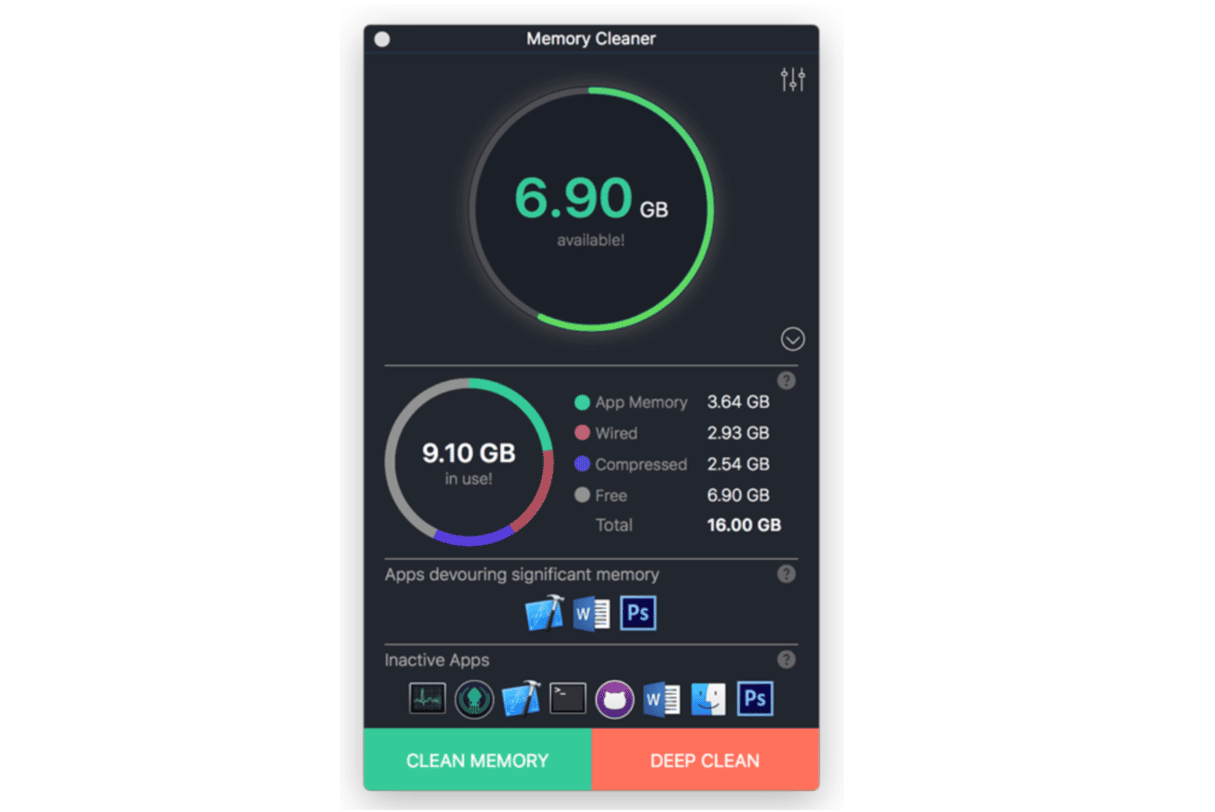
One of the many apps developed by AppYogi, it is designed to monitor RAM usage and notify you if any necessary action is needed. It scans Mac for memory usage and heavy consumption by apps. The app provides a graphical overview of RAM usage, so you’ll see how much RAM is still free.
Price: $11.99
Pros
- Comes with the Intense Optimize feature
Cons
- Free download is possible after entering email; otherwise, payment is required
9. Memory Check

Memory Check can display a memory meter in your menu bar showing the percentage of memory currently in use. It will also warn you when memory usage goes beyond a certain level and allow you to free up space. There’s a Notification Center widget and support for Dark Mode.
Price: $1.99
Pros
- The app is safe to use and download
Cons
- No free download available
10. SystemPal

SystemPal combines a memory monitor and cleaning tool with other features like a mini music player and screenshot utility, as well as CPU and network monitors. The memory monitor displays a pie chart showing how memory is allocated and lists the most memory-hungry processes currently running. There’s also a button to free up memory.
Price: $3.99
Pros
- Offers numerous tools for monitoring system status
Cons
- Possible compatibility issues — the app has not been updated for several years
Alternatives to using a Mac memory cleaner
If you are wondering whether there is an alternative to using a RAM cleaner on Mac, the answer is no, not completely. But there are a few workarounds, though they won't be as effective as using a dedicated app. Here's what to try:
✅ Restart your Mac — do it weekly for Mac maintenance.
✅ Close unneeded browser tabs and quit apps you do not use.
✅ Keep your macOS up-to-date — new macOS versions are more optimized and better at managing memory.
✅ Disable unnecessary login items and background in System Settings > Login Items & Extensions.
✅ Test different browser and choose the best one for you — Safari is generally more energy-efficient than other browsers (including Chrome), but some users share that it eats up more RAM that the alternatives.
✅ Run the sudo purge command in Terminal — note that it is better to not run it too often, and your Mac may be slower at first.
✅ Flush memory before running intensive apps like video editing, Adobe Creative Cloud tools, or virtual machines.
There we have it. This was our take on Mac memory cleaners. Of course, there are other apps on the market. Choose whichever seems more convenient to you, but remember to download only trusted software. If you notice that high memory usage has become a common problem, learn more about how to lower RAM usage and how to upgrade RAM on Mac.
Frequently asked questions
Do I need a memory cleaner for Mac?
Yes and no. macOS is generally good at managing memory, so you may need a memory cleaner only if your Mac becomes sluggish or unresponsive and apps start freezing.
Are Mac cleaning apps safe?
Like with any other apps, it all depends. Some are completely safe (like the apps from the list above), while others are malicious. Regardless of which one you choose, make sure to research it first and then get it from the official website, not a freeware platform.
What do I look at in the Activity Monitor?
Check out the Memory tab and pay specific attention to the Memory Pressure graph. If it is all green, your Mac is OK, but if you see yellow or red, you need to take steps to free up some RAM. Also, next to the graph, you will see a breakdown of memory: physical (pverall memory capacity), used, swap (used by macOS), app memory (taken by apps and processes), wired memory (reserved by apps, can’t be freed up), cached files (memory you can really use), and compressed (inactive, can be used by other apps).
How does macOS manage memory?
macOS constantly makes adjustments between file cache, compressed memory, and swap to maximize the performance of the system as well as the apps you run.
Why does macOS use cached files?
macOS caches a lot of stuff all the time to make apps or processes launch faster and ensure that the system works smoothly.






