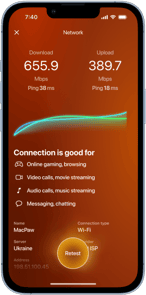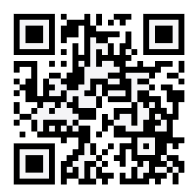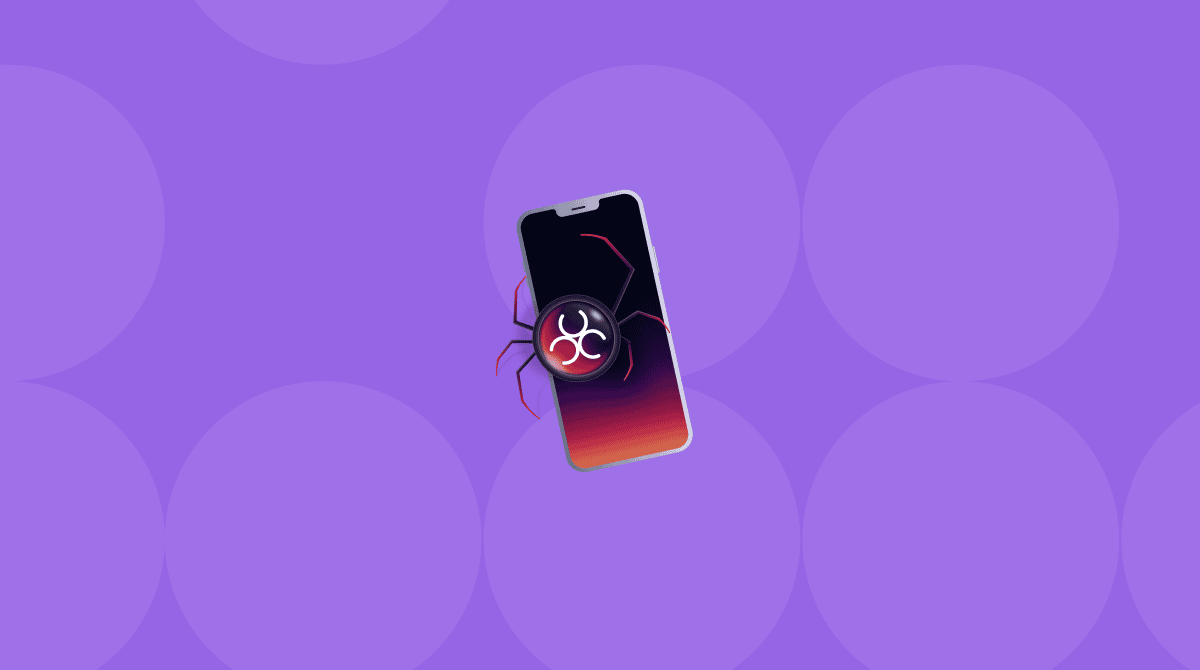What to dial to see if your iPhone is hacked?
If you notice strange text messages, outgoing calls that you didn’t make, or random pop-ups taking over your screen, there’s a chance that your iPhone has been infected with spyware.
Spyware and malware are types of malicious software that can be used to expose your sensitive data to cybercriminals.
iPhone codes to check for spyware
You can easily check for spyware on your iPhone using Unstructured Supplementary Service Data (USSD), more commonly known as quick codes. To use them, simply open up your phone's keypad and enter the codes to access security information about your iPhone. Let’s look at the essential iPhone codes to check for spyware. These codes provide important insights into how your iPhone might be being used without your knowledge.
What do you dial to see if your iPhone is hacked?
If your iPhone starts acting strangely and you suspect that it has been hacked, here are a few key codes to use to find out:
To see if someone is intercepting your unanswered calls, dial #61#. This will show you where your unanswered calls are being forwarded.
To check your iPhone’s call forwarding status, dial #62#. This will show you the number your calls are being directed to.
Сheck iPhone storage and security status
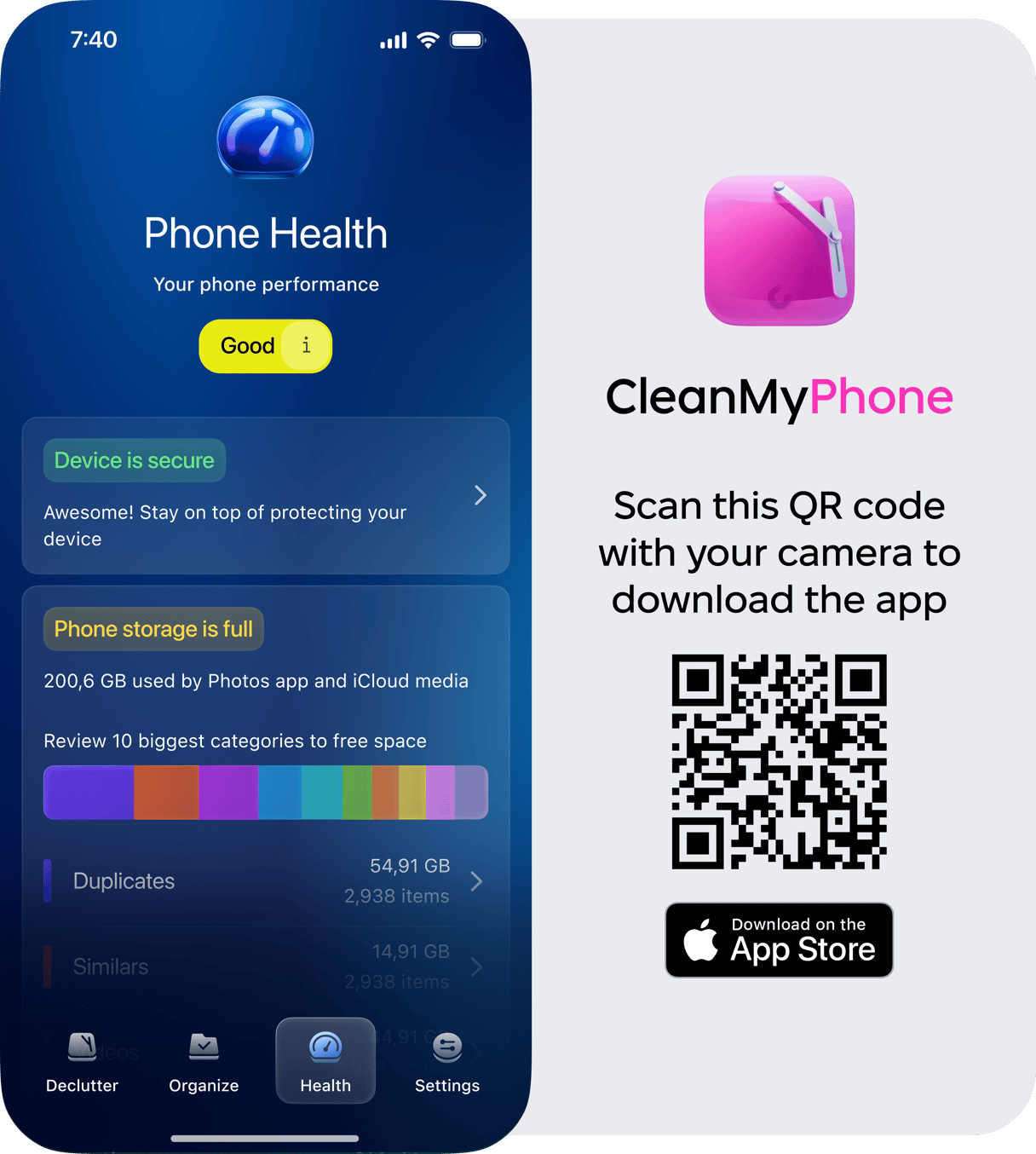
CleanMy®Phone can help you manage your photo library on your iPhone. The app uses an advanced AI model to analyze and sort your media files, selecting those you may no longer want to keep. Also, the app provides the Phone Health module, which you can use to see what types of photos clutter your storage space, as well as to assess overall security.
All you have to do is review the photos in the categories the app suggests, deselect any that you want to keep and discard the unneeded files. You can also enhance your photos, mark some as favorites, and add them to specific albums. With just a few taps, you can create an organized photo library and free up some precious space on your device.
Number to dial to see if your iPhone is tapped
If you think someone may be tapping your phone or intercepting your calls, there’s a code to use to see if your calls are being diverted.
Dial *#21# to check if a third party intercepts your calls, messages, or other data. This code will tell you if services like voice, data, fax, SMS, and others are being forwarded to another number.
Other codes to see if your iPhone is being tracked
Here are a few additional, useful codes to see if your phone is being monitored or checking your iPhone for spyware.
- Check call forwarding status. Dial *#62# to see if any call forwarding is active on your iPhone.
- Check for a call forwarding number. Dial *#67# to see where your calls are being forwarded or redirected without your knowledge.
- Check all call forwarding information. Dial *#004# for a comprehensive overview of all call-forwarding settings on your iPhone. This includes when your phone is unreachable, busy, or unanswered.
- Check for unknown connections and see if someone is tracing you. Dial *3001#12345#* to enter Field Test Mode. This provides technical details about your phone’s connection and any potential tracking or tracing attempts.
What to dial to see if your iPhone has a virus?
In this article, we primarily focus on what to do if your iPhone has been hacked and how to address this issue. However, if problems with your iPhone persist, the issue may be related to viruses. You can read this article on how to check for viruses on iPhone.
Using these iPhone spyware codes to see if your phone is being tracked allows you to better understand whether your iPhone is being monitored or redirected without your consent, giving you more power to safeguard your privacy and personal data.