Best Mac cleaner software: 10 apps to clean a Mac in minutes
Have you noticed the recent trend towards organizing and decluttering? Yes, it is common for homes, but why not extend it to our digital lives and make it about getting rid of unneeded junk to reclaim valuable space and speed up our Macs? It is where cleaner software can come into play.
Today, we'll introduce the best Mac cleaner software. To start off, we've made a quick comparison chart about the best Mac cleaners for Mac.
| Rating | Name | Features | Info |
|---|---|---|---|
| 1 | CleanMyMac X | Combines cleaning, optimization, maintenance, and malware protection functionality within one app | Link |
| 2 | Avast Cleanup Premium | Detects and deletes junk files of all sorts, along with uninstalling unnecessary apps | Link |
| 3 | Disk Doctor | Locates and removes different types of junk files that can be safely deleted | Link |
A handy cleaning app not only deletes unnecessary files but also helps maintain and optimize your Mac. Keep on reading to learn about the best Mac cleaning tools available out there and choose one that would best meet your needs.
Top 10 best Mac cleaner software solutions
1. CleanMyMac X
CleanMyMac X takes the first place with good reason — this MacBook cleaner combines features of both cleaning software and antimalware tool. Its System Junk module runs a thorough scan of your Mac's storage, detecting junk like user cache, system log files, installation files, old updates, and other stuff. It also shows your downloads and lets you delete unnecessary files — no need to do this tiresome chore manually.
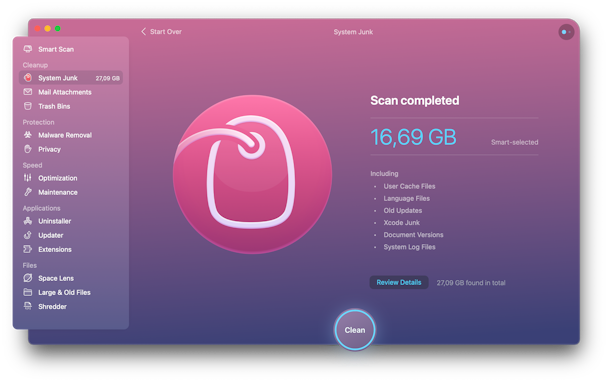
Frankly speaking, CleanMyMac X is Tesla Roadster, among other Mac cleaners. And it does a great job revealing your junk and other clutter, uninstalling unneeded apps and their leftovers, removing local copies of mail attachments, keeping your Mac's system clean and optimized, and many more. It comes with 14 modules that, according to CleanMyMac users, keep "system running at peak efficiency while protecting it from malicious software," and each of them is a set of instruments that do much more than just remove unused files.
Wondering if a paid version is worth purchasing? Start with running the Smart Scan feature, which is also available in the free trial version right here, to run some tasks and see how it affects your Mac.
Another pro is that CleanMyMac X is Apple-notarized, which means it's safe for your Mac.
Official website
Price: $39.95/year
Free trial: Available here
| Pros | Cons |
| Has an intuitive and attractive user interface | Does not find duplicate files — additional Mac system cleaner may be needed to do it |
| A rich feature set gives users peace of mind knowing they can achieve numerous goals using just one app | There's no option to schedule a scan |
| Runs in the background scanning system for vulnerabilities and notifies when cleanup is needed | Doesn't provide quarantine for threats and a firewall |
2. Avast Cleanup Premium
You probably heard about Avast antivirus, or maybe you even have it on your Mac. This cyber security software company has created many other products, and a Mac cleaner is one of them. Avast Cleanup Premium is a junk cleaner and a smart uninstaller: it lets you run various scans and delete unneeded system files, duplicates, and browser data as well as remove applications.
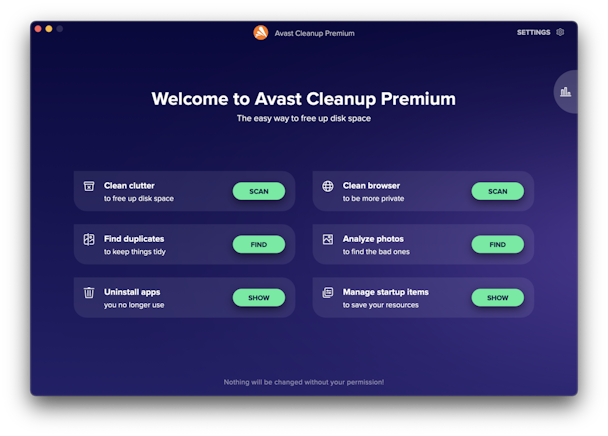
It also comes with a tool to analyze photos and find similar and bad ones. Besides, Avast Cleanup has an instrument for managing startup items, which is handy enough because it provides you with access to all login items from one place, and you do not have to look for them in System Settings. The duplicated file finder can scan not only your Mac's hard drive but also external hard drives, which many users may find convenient. And it locates not only identical files but also folders, songs, and videos.
Avast Cleanup, however, doesn't come with built-in antivirus, so if you're looking for an antimalware tool, you'll need to install the company's separate antivirus app.
Official website
Price: $65.99/year
Free trial: 30-day trial is available
| Pros | Cons |
| Comes with several modules that are designed specifically for cleanup | Sends too many system notifications |
| Its uninstaller tool shows apps that have not been in use for more than 6 months | Doesn't have a tool for managing or removing email attachments |
| The trial version is not limited — a user can fully test all the functionality of all modules | Doesn't come with memory and CPU monitor |
3. Disk Doctor
Disk Doctor was developed in the UK and awarded the 'Mac Gem' award by MacWorld in 2013. CNET and other tech journalists also praise functionality. As of 2024, it still looks like a useful tool for Mac disk cleaning that removes junk slowing down and reducing the computing power of your Mac.
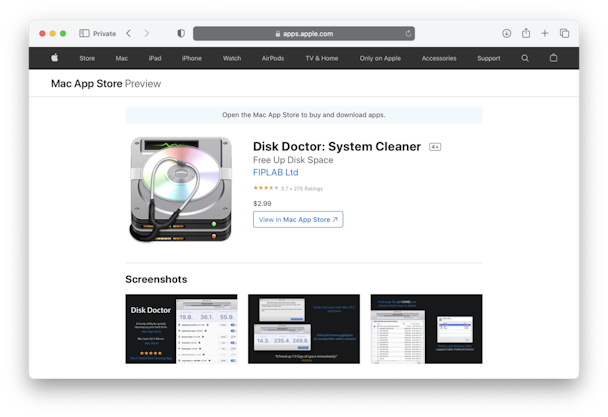
It is the best Mac cleaner for those seeking an affordable app. Disk Doctor can help reclaim disk space within a few clicks, and it is known as a fast and easy-to-use cleaner software. It has a large file finder and can be used to delete the following categories of unneeded files: caches, browser data, application logs, partial downloads, files from Trash bins, old iOS software updates, and many more. However, it cannot remove unwanted apps and identical files. Still, if your main concern is disk space usage, not a search for an optimization tool, Disk Doctor is a top pick.
Official website
Price: $2.99
Free trial: N/A
| Pros | Cons |
| Low price — it makes Disk Doctor one of the most affordable cleaner software solutions for a Mac | No free trial version |
| Safe tool since it's distributed over Mac App Store | Possible compatibility issues — lags between the release of new macOS versions and app updates |
| Intuitive user interface and the ability to preview files before deleting them | Doesn't come with the duplicates finder tool |
4. Gemini 2
Gemini 2 is the duplicate finder that allows you to free up gigabytes of storage and organize your files. In just a few minutes. You may have heard of it as a tool for finding and removing duplicate photos. But it does more than just that.
Gemini 2 quickly scans every corner of your Mac and weeds out useless copies. No matter what type of file it is: a photo, music track, or a doc... Gemini will definitely find it. And once the scan is done, you can remove the duplicates with a click. Or review results to make sure nothing important gets deleted. It's a great Mac cleaning solution that prevents unnecessary clutter.

If you remove something by accident, it takes just a click to put it back. And to make sure things like that never happen again, you can exclude specific files and folders from the scan. Try out the free version right here.
The app saw a major update in 2022, which included a real-time duplicate monitor. This new tool notifies you of duplicates the moment they are created on your Mac, so you won't even create these identical files. Also, it has a Recently Found app that lets you access the tool directly from the menu bar, so you would not have to search for it in the Applications folder. You can even finish the duplicate files cleanup from the menu bar. Convenient, isn't it?
Official website
Price: $19.95/year
Free trial: Available here
| Pros | Cons |
| Can scan different folders and hard drives (including external hard drives) for duplicate files | Finds only similar files — doesn't find similar folders |
| Finds not only duplicate photos but also similar ones, with the preview available for comparing the detected items | Doesn't come with an app uninstaller |
| Highly specialized duplicate finder | Has no separate optimization tool |
5. DaisyDisk
DaisyDisk gives you a visual representation of your Mac folders, making it easy to see what is taking up space and delete the folders you don't need. All you need to do is select a drive; DaisyDisk will scan it, then you can delete everything that is wasting valuable space. This Mac cleaner software comes with a free and premium version.
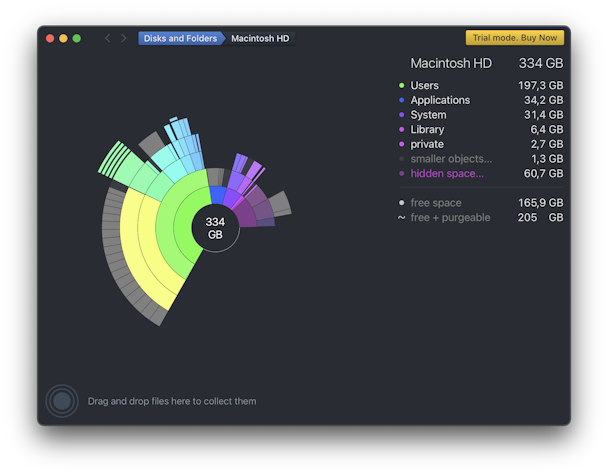
To delete files, a user has to drag and drop the selected ones to the bottom of the window. The process starts within a few seconds, so there is still a chance to stop it. Also, it is possible to preview files before removing them. Users love "how organized DaisyDisk is and how user-friendly the app is."
However, even with this functionality, some research may be necessary on the part of the user — it is unclear whether the files displayed in this fun and attractive chart are absolutely safe to get rid of.
Official website
Price: $9.99
Free trial: Trial version available
| Pros | Cons |
| The user interface is appealing and interactive | The functionality of the free version is limited |
| The scan process is fast, and it covers all the files, including large and hidden files | To delete files, a lot of manual work and effort is needed on the part of a user. The files get permanently deleted, so they cannot be restored |
| Multiple disks can be connected and scanned, including a startup disk and external hard drives | Potential issues with deleting vital information instead of unnecessary files |
6. CCleaner
Created in 2004 by Piriform, CCleaner comes with a free and professional version, focusing on businesses and business customers. CCleaner is a cross-platform tool for PCs, Macs, and Android, and it has a Cloud, Network, and Technician tool, depending on what you need and the platform/software you use.
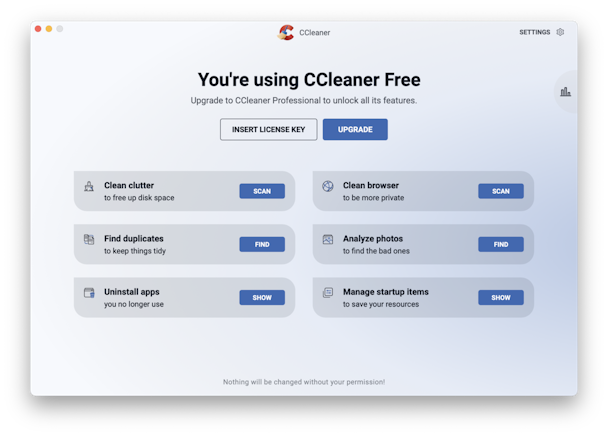
The free version comes with a cleaner, uninstaller tool, duplicate finder, and clutter finder. The app cleans both system and browser junk files, removes downloads, and disables startup programs. It can also detect large files. Besides, the free version is equipped with a tool for finding bad and similar photos. As for the duplicate files finder, developers claim that it looks only for files with identical contents.
The professional version comes with a lot more features, including real-time alerts, automatic browser cleaning, and dedicated support. This version of the cleaning software also comes with the scheduled scans function, which makes forgetting about cleaning Mac disk space close to impossible. No redundant files and clutter will remain unnoticed!
Although created for PCs in the early days, CCleaner does well in identifying unwanted files on a Mac so that users can select and delete the files and folders they don't need to free up space. As a cleaner for Mac, customers are pretty happy with the results of CCleaner. However, it is necessary to note that there have been reports of bundled software, so it is crucial to download this Mac cleaning app from the developer's site only to avoid unnecessary malware-related risks.
Official website
Price: $29.95/year
Free version: Available
| Pros | Cons |
| The process of installation and scanning Mac computers is fast | The trial version comes with the limited functionality |
| It's an all-in-one Mac cleaner software letting the user find duplicate files and unnecessary files | Even the professional version doesn't have an antimalware tool or mail attachments management tool |
| The app is regularly updated, and they are installed automatically in the background | Although it comes with an app uninstaller, leftover files are not removed — another dedicated tool or a manual deletion may be needed |
7. Parallels Toolbox
Parallels Toolbox is essentially a set of tools for your Mac. It contains more than 30 utilities that allow you to quickly perform routine tasks on your Mac, such as capture screenshots, record audio, set timer, and clean up your drive, among other things. Considering the variety of tools available, Parallels Toolbox is more of an optimization tool rather than a cleaning software.
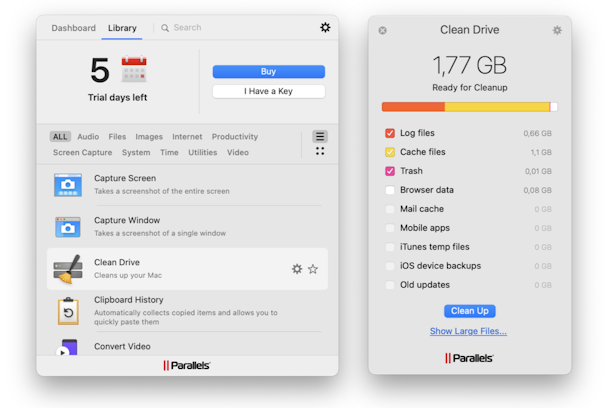
But its Clean Drive feature probably won't give your Mac a thorough cleanup: it does remove some junk files, but it doesn't display 100% accurate information about trashed files. It also lets you review your large files and shows the heaviest apps on your Mac, which is helpful if you're running out of free disk space.
What is convenient, though, is that it offers a reminder to clean the drive. If it is switched on, the app will notify you when it can free up at least 2 GB of junk files from the hard drive. Still, it doesn't find duplicate files or temporary files. But some users may find it useful to keep their Mac maintained and optimized.
Official website
Price: $24.99/year
Free trial: 7-day trial is available
| Pros | Cons |
An all-in-one optimization tool for Mac | The app sends too many notifications |
| Easy-to-use app with an intuitive and user-friendly interface | Doesn't display accurate information about files to be deleted |
| Alternatives may be more expensive — several apps will be needed to replace the functionality of this one tool | Each tool launches as a separate app — may consume too many system resources |
8. App Cleaner & Uninstaller
If you only need to uninstall apps on Mac, App Cleaner & Uninstaller is a great Mac cleaning software alternative for you. This app uninstaller developed by Nektony lets you remove applications, plug-ins, widgets, startup apps, and app-related files. The app's interface is also clean and easy to understand for a newbie.
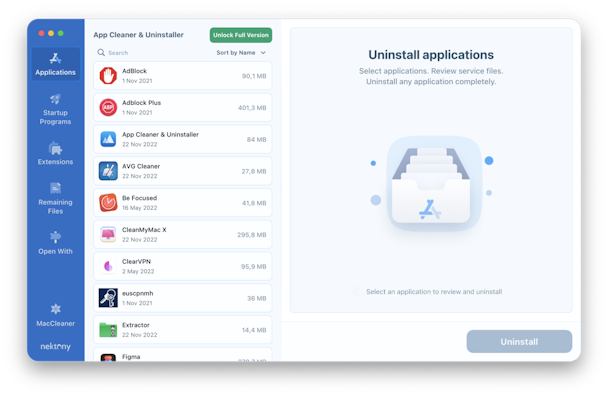
After deleting apps with App Cleaner, you should visit the Remaining Files section of the app to erase leftover files. It also has a helpful Drag and Drop feature: simply drag any of your apps into the App Cleaner & Uninstaller window, and you'll see a complete list of files the app stores on your Mac.
It has a peculiar tool named Open With. Opening it, you can look through different file extensions and formats and check apps to open these files with. Wondering what it has to do with how much storage space you have on your Mac computer? You'll be surprised to find out that you could delete apps designed to work with the same formats. For example, this app cleaner detected 4 different apps we could use to open text documents. No need to say that we haven't opened some of them, so deleting these applications could clean some storage space. However, if you need a tool for removing junk files, finding hidden files, or scanning all the files you have on your Mac, you'll need an alternative.
Official website
Price: $14.95/year
Free trial: 3-day trial version is available.
Pros | Cons |
| Can disable startup items, delete apps, and associated files | Cannot delete duplicate files, large files, or junk — other apps from the developer may be needed |
| Unlimited functionality of the free trial version | Cannot uninstall or reset native apps — those that come preinstalled with macOS |
| A clean and intuitive user interface | No malware detection or removal tool |
9. OnyX
Another app among the best Mac cleaning software is OnyX. It is not a Mac cleaner app per se, but instead, it is an app that allows users to add a set of different rules that can optimize their Macs and give more control over files and whatever is taking disk space. It is especially loved among tech-savvy Mac users since it offers numerous options for customizing macOS.
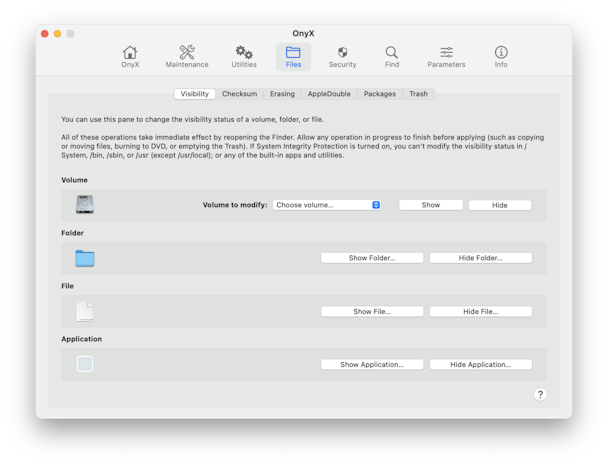
With its rules, this Mac cleaner software can replace the use of Terminal or other command-line tools to run different tasks on the computer. On the part of Mac cleaning, the following can be performed: deep cleaning of apps, system, and internet browsers, removing log files and other system files, and deleting exact duplicates, to name just a few.
OnyX also comes with tools for maintaining your Mac as well as altering different settings and how the macOS looks and operates, and these changes are made at a very deep level. Handy as it may be, it also requires extra caution.
Official website
Price: Free
Free trial: Not applicable
| Pros | Cons |
Offers a powerful toolset for Mac customization | Requires tech expertise to be used properly; novice Mac users will find it too sophisticated |
Allows customizing macOS at deep levels | For every macOS upgrade, users will have to install another version of the app — they are macOS-specific |
Runs on even the oldest macOS versions, and users say that all versions are always reliable |
Developers support only the latest version of the app |
10. Mac Cleaner Pro
Mac Cleaner Pro is another tool developed by Nektony — also the creator of App Cleaner & Uninstaller. Users say they are quite satisifed with the app because "it does what it claims to do and makes using it very easy for the user." Mac Cleaner Pro is basically a cleanup and speedup tool for your Mac. Once you install and launch the app, you'll see a detailed chart with colored storage categories, similar to the one you'll see in the About This Mac section on your Mac.
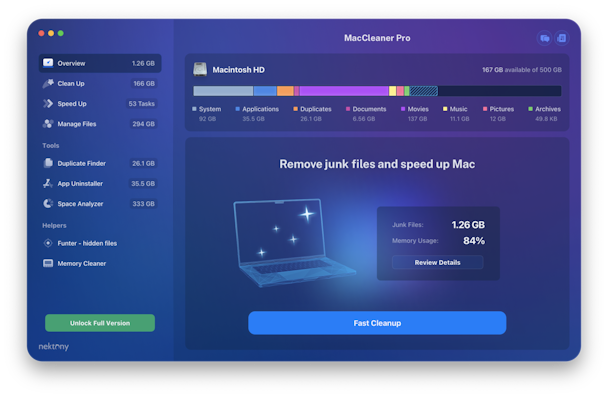
The interface of Mac Cleaner Pro is clear and straightforward: click Clean up to see the junk files detected by the app and delete them right away. It detects numerous types of files that can be removed right away: mail attachments, caches, trash bins, language and installation files, screenshots, and downloads. At pressing each category of those described above, you can first preview what the app is about to delete. It is possible to select the files that will be removed, which makes it easier to ensure that no needed information will be lost accidentally.
In addition to the cleaner tool, Mac Cleaner Pro also comes with a duplicate file finder, app cleaner & uninstaller, hidden files hunter, memory cleaner, and space analyzer. All of these, basically, are separate apps that will be launched by pressing one of them. So, be prepared that the installation file comes with 6 apps instead of 1 you were hoping to install.
Official website
Price: $29.95/year
Free trial: 2-day trial is available
| Pros | Cons |
| Beautifully designed and user-friendly interface | Several apps come installed within 1 installation file |
| Offers a variety of tools for Mac cleaning and optimization | Doesn't detect malware |
| Offers a one-time purchase or an annual subscription | To use different tools, switching between apps is needed — not always convenient and may be resource-consuming |
Hopefully, now, you know what software is the best Mac cleaner app just for you. Make Mac cleaning enjoyable, and stay tuned for more updates.
Frequently Asked Questions
Can't my Mac clean itself?
Your macOS also has a built-in Mac cleaner, which Apple called Optimize Storage. It is accessed from the Storage tab in your Mac computer's System Settings. Though its capabilities are limited, it gives you basic directions on where to start the cleanup. But for thorough system cleanup and removing malware, you'll need a dedicated Mac cleaner app.
Can Mac cleaner apps delete my important files?
Typically, the best Mac cleaner apps have built-in protection. They will usually select only those files that are safe for deletion.
Will Mac cleaners slow down my Mac?
Some cleaners try to get into your Login Items, thus creating an extra burden on the processor. On the flip side, the reliable Mac cleaner apps might even speed up your Mac. They remove all the outdated junk files giving your Mac an extra boost.





