⚠️ Before you read this article, please note that since April 19, 2023, MacPaw no longer sells, updates, or develops CleanMyMac 3. You may still use CleanMyMac 3 if you have a license; all details are in this article.
We recommend upgrading CleanMyMac 3 to CleanMyMac X at a 50% discount; learn how to upgrade.
Normally, macOS limits application permissions and restricts its access to important system resources and user data to protect a user’s Mac from malware and potentially dangerous functionality.
However, applications like CleanMyMac need some system privileges to get their job done. In particular, it requires admin permissions to perform the following tasks:
- Moving and removing items with special permissions;
- Managing and removing Launch Agents;
- Performing some Maintenance tasks, like Repair Disk Permissions, Reindex Spotlight, and Flush DNS;
- Cleaning ASL Logs and System Caches;
- Uninstalling applications from Mac App Store.
That’s why, when you try to run some of these CleanMyMac tasks for the first time, you see this dialog:
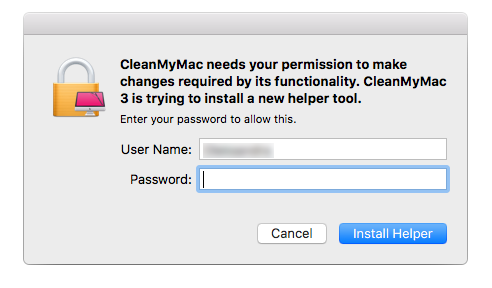
CleanMyMac 3 asks you to provide your admin password - the same one that you use to log into your macOS account. This allows CleanMyMac to download and install its Helper Tool. Basically, the Helper is an agent that receives permissions from the system to perform the above listed CleanMyMac’s tasks successfully.
Dividing an application into a main unit and a helper is a standard technique provided by macOS to make communication between the system and applications more secure. In particular, the application becomes less vulnerable to hacking attempts because its privileges are distributed between two separate units that make little use without each other. In other words, after you install the helper, the application itself doen't get additional privileges and cannot access your Mac without verification from the helper. Meanwhile, the helper has these extra privileges only and cannot use them separately from the main app.
Therefore, installing CleanMyMac’s Helper and providing it with your admin password fully meets Apple’s safety best practices.
During installation of the Helper Tool the following files are created in your system:
- /Library/LaunchDaemons/com.macpaw.CleanMyMac3.Agent.plist
- /Library/PrivilegedHelperTools/com.macpaw.CleanMyMac3.Agent
If you are still in doubt, note that you can uninstall the Helper and take back its privileges at any moment. Just go to CleanMyMac’s Action menu and choose Deauthenticate.
However, if you uninstall the Helper or cancel its installation, some CleanMyMac 3 functionality may be not available and a cleanup session may fail. Also, next time you try to run some task that requires special privileges, you’ll see the Helper Tool installation dialog.
