⚠️ Before you read this article, please note that since April 19, 2023, MacPaw no longer sells, updates, or develops CleanMyMac 3. You may still use CleanMyMac 3 if you have a license; all details are in this article.
We recommend upgrading CleanMyMac 3 to CleanMyMac X at a 50% discount; learn how to upgrade.
We hope you enjoyed CleanMyMac and just want to move it to another Mac, but if you really say goodbye, we would be grateful to get a note explaining your decision.
You can remove CleanMyMac 3 by simply dragging it to the Trash. However, note that this method of uninstallation leaves some application leftovers on your Mac.
Using CleanMyMac's Uninstaller is a better way to remove an application completely from your Mac, even if it's CleanMyMac itself. Here's how you do that:
- Open CleanMyMac 3.
- Proceed to the Uninstaller module.
- Find and select CleanMyMac 3 in the list of apps found by the module.
- Click Uninstall.
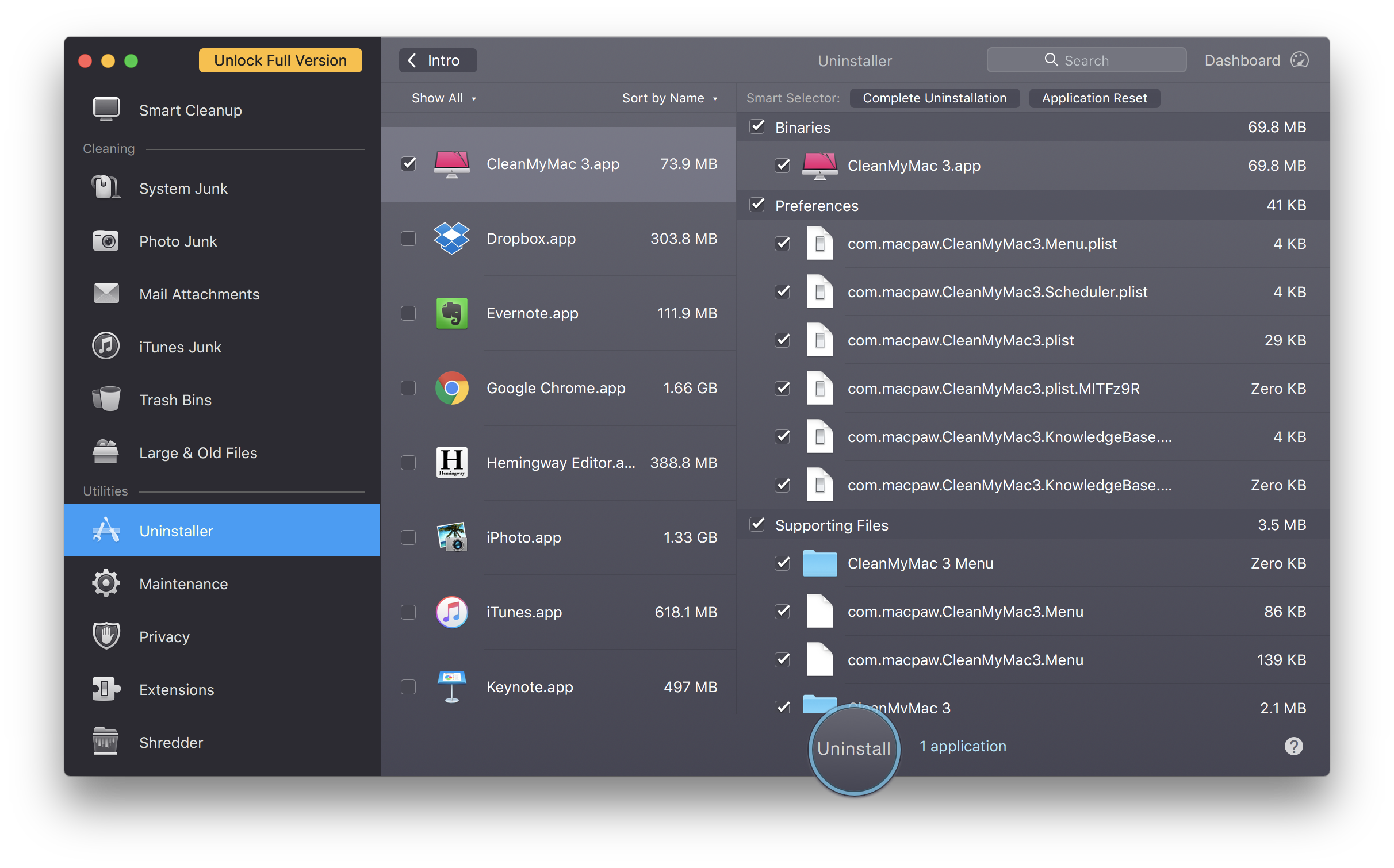
If you have any questions or would like to share your feedback, please contact us.
We'll be glad to see you again!
