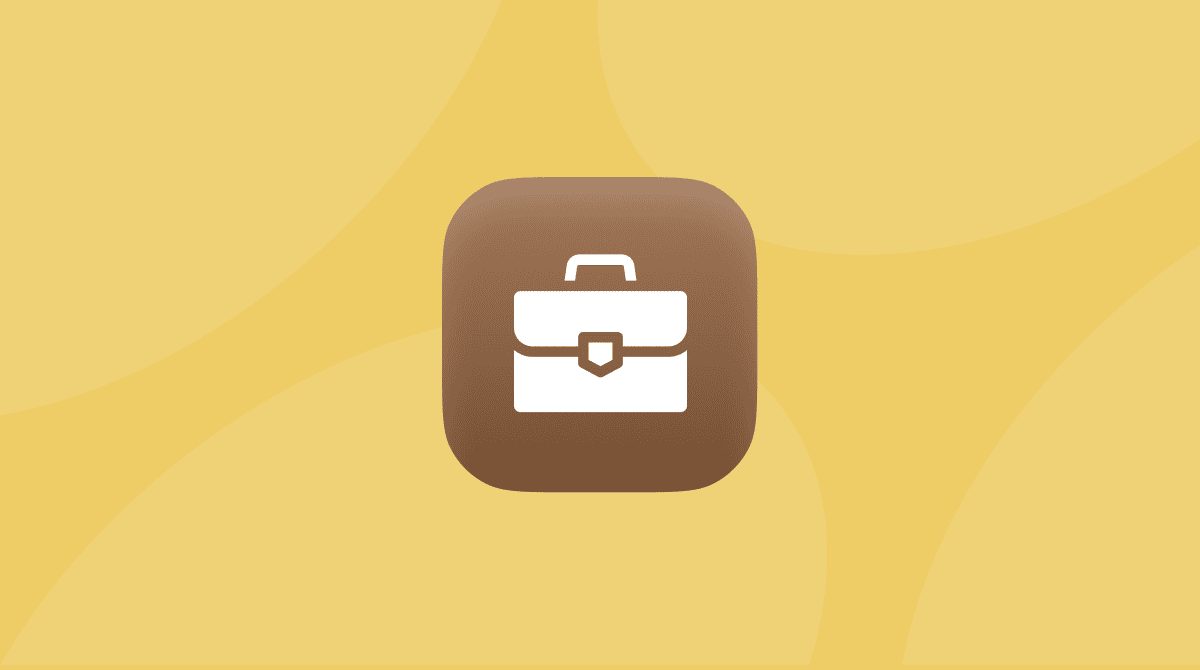If networking monitoring is a new concept for you, you’re probably thinking it’s mostly about spying on what your users are surfing the web for at work. And while that is part of it, that’s not the entire picture. There’s a lot more to network management software. Things like managing the health of your equipment, making sure your network is safe, and of course, ensuring that your users aren’t visiting inappropriate websites at work.
This article will walk you through the best network monitoring tools you need to know about. But these are the three topping off our list.
| Rating | Name | Features | Info |
|---|---|---|---|
| 1 |
SolarWinds Network Performance Monitor | Best network management software | Link |
| 2 | Datadog | Best network management software for small-to-medium sized companies | Link |
| 3 | ManageEngine OpManager | User-friendly views and self-discovery tools | Link |
Importance of network monitoring
I cannot stress enough how crucial network monitoring is for anyone that has configured an enterprise network. There’s so much needed to make sure it’s safeguarded. Because if a network gets attacked or exploited, it’s not just the network that’s at risk: every computer and device that’s connected to that network also becomes vulnerable.
Doom and gloom aside, monitoring your network will also help you troubleshoot any issues you have with the network. With a network management tool, you can see which of your equipment is working properly and which ones are giving you a hard time.
Top 10 network monitoring tools
Here’s a list of the top 10 network monitoring tools you need to know about.
1. SolarWinds Network Performance Monitor
SolarWinds offers a specific product made just for this use case called Network Performance Monitor. It’s one of the more popular tools on the market. And for a good reason. Network Performance Monitor allows you to zero in on specific access point performance and completely view your entire network. On top of that, it includes an auto-discovery feature that will give you a complete asset inventory list.
Learn more about SolarWinds Network Performance Monitor.
2. Datadog
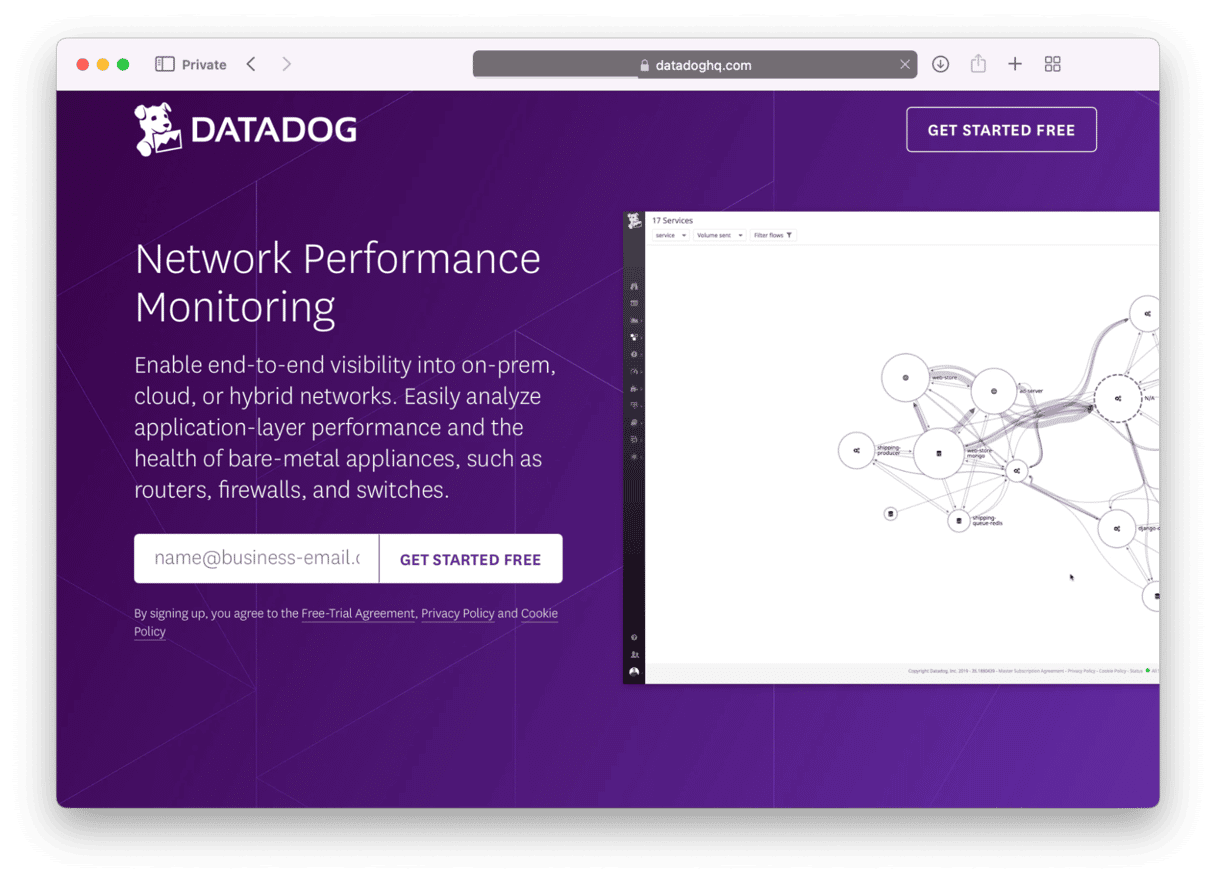
One of the best network security monitoring tools any small-to-midsize business could be running is Datadog. They offer both on-premises and cloud management to help you monitor a detailed breakdown of your network’s traffic flow from physical devices to storage containers in the cloud.
Learn more about Datadog.
3. ManageEngine OpManager
ManageEngine OpManager is another tool that gives you an in-depth view of your entire network. But, one of the things that many admins will find helpful is that it allows you to run multiple tasks simultaneously. So, you can do things like firewall management, port switching, and virtual machine monitoring all from within the same window.
Learn more about ManageEngine OpManager.
4. Atera
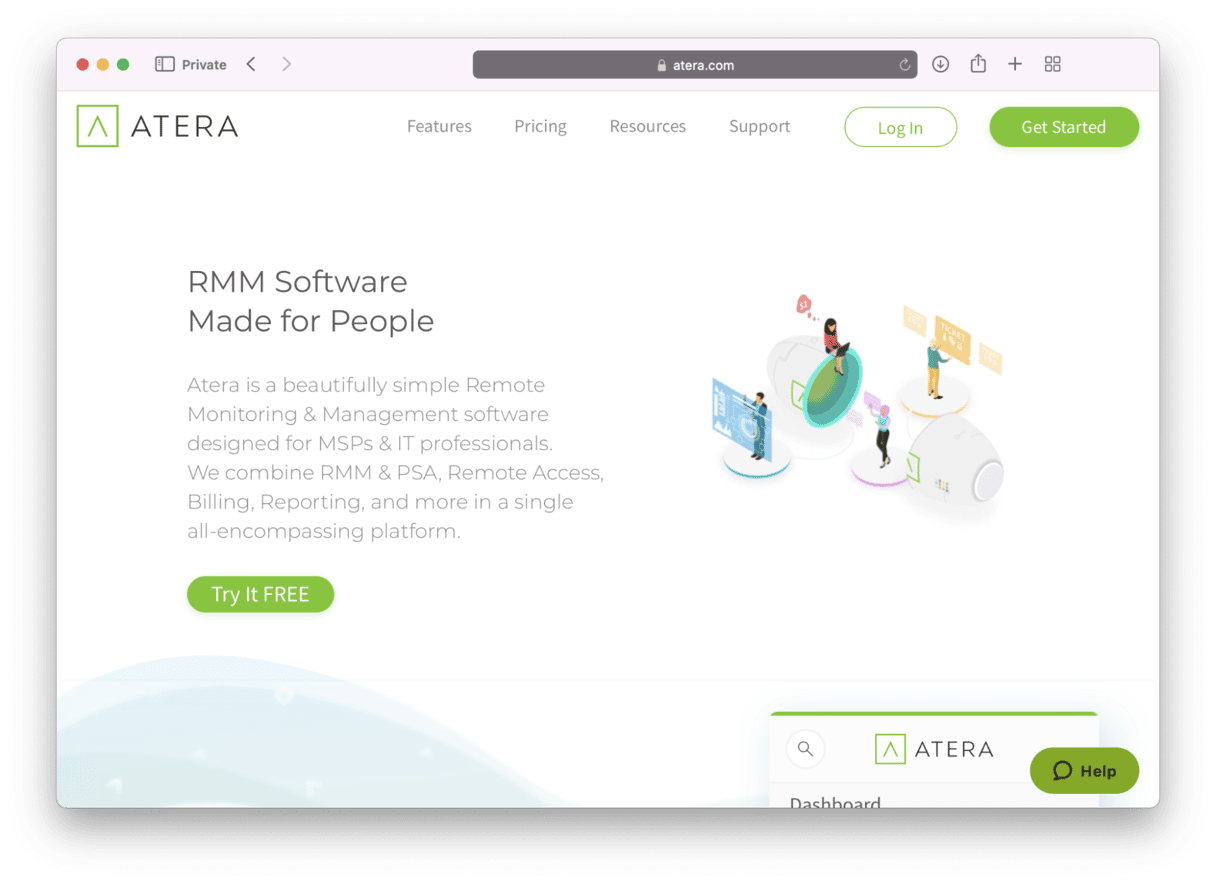
If you’re a managed services provider or IT consultant, then you’re definitely going to want to look into Atera. One of the best remote, cloud-based network performance monitoring tools that works on a flat-rate subscription fee. Meaning you can add and monitor as many devices as you need. And while it might not be loaded with as many features as the other tools on this list, Atera still does a lot of what you’d primarily need a network tool for.
Learn more about Atera.
5. Auvik
Auvik is another cloud-based network management solution. It comes with a ton of pre-configured settings, automated discovery, mapping, and reporting — this is what makes it one of the best platforms for new admins to hit the ground running with the network monitoring in their enterprise.
Learn more about Auvik.
6. Obkio
If your primary concern is monitoring end-user performance in your environment, then look no further than Obkio. It claims that you’ll be able to set up your instance within minutes and features a great mobile app so that you can support your users from anywhere.
Learn more about Obkio.
7. WhatsUp Gold
WhatsUp Gold, a network management tool from the company Progress, fully delivers on what its name promises. Using this tool, you’ll be able to scan your network and browse all activity – or, when troubleshooting, inactivity – to help you identify all the traffic on your network. You’ll get a comprehensive view of your network infrastructure, including servers, cloud apps, end-user devices, and even wireless access points.
Learn more about Progress WhatsUp Gold.
8. NinjaOne
Another network monitoring tool that’s great for third-party managed services providers is NinjaOne. It’s more of an endpoint management tool, so its best features are geared towards helping your users devices. With NinjaOne, you can monitor the health of your network equipment and any other connected devices including Windows, Linux, and macOS. You’ll even be able to pull automated reports for the hardware and software you have online. It’s best to view NinjaOne as more of a remote management and monitoring tool with a strong network component.
Learn more about NinjaOne.
9. Site24x7 Network Monitoring
Site 24x7 Network Monitoring is another cloud-based option. It bills itself as a comprehensive tool that will let you easily drill down to the root cause of network-related outages. Site 24x7 lets you monitor both incoming and outgoing traffic, interface activity, and health. But, perhaps the best part of Site 24x7 Network Monitoring is that it supports a wide variety of vendors, which means as your network starts to scale, you’re not locked into one vendor just because you started with them.
Learn more about Site24x7 Network Monitoring.
10. Domotz
For admins that are supporting a segmented environment or third-party service providers, Domotz is the multi-tenant tool you should look into. It’s a cloud-based management tool that will scan your network and map it out for you. But, it will also let you support multiple sites or subnets in a provisioned and secure manner.
Learn more about Domotz.
As you can see, there is no shortage of enterprise network management software. The most critical thing is that you have a tool in place. You should keep in mind that no two enterprise environments are exactly identical. So, just because one of the solutions is ranked higher on this list doesn’t mean it’s going to be the best option for your organization.
The good news is all of the remote network monitoring tools in this list offer some type of free trial. So you can demo the software for yourself and see if it will work for you.